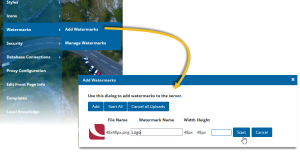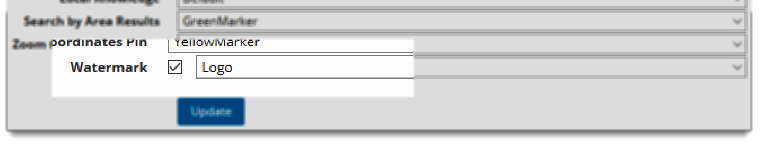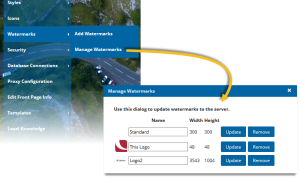Watermarks
Watermarks are custom images (your logo or trademark) superimposed on a user map. They are useful to establish copyrights and deter unauthorised copying of your organisation maps.
Add a watermark
- Select Watermarks > Add Watermarks and click Add.
- Choose your image from the file explorer.
- Name your watermark and press Start.
After adding images, ensure the right watermark is used in the right map. Go to General Settings > map Settings and tick the Watermark checkbox. If more than one watermark image is available, use the drop-down menu to pick one.
Manage Watermarks
Select Watermarks > Manage Watermarks to update watermark names or remove image files.