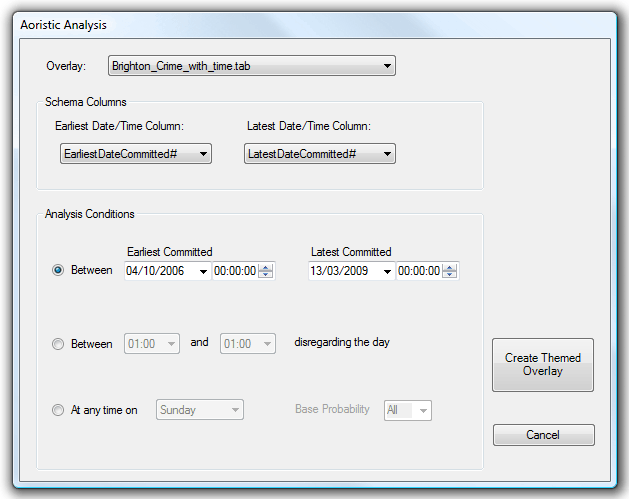
Aoristic calculates the probability of an incident occurring within a certain time span.
Select Aoristic… to display the Aoristic Analysis dialog:
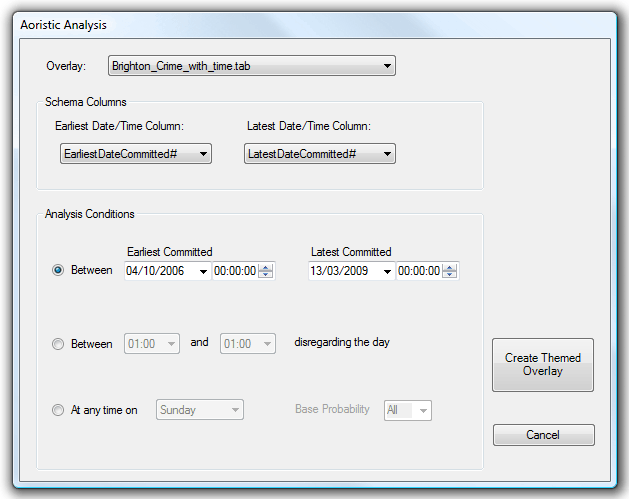
Overlay – Select the overlay for analysis from the drop-down box.
Schema Columns
Earliest Date/Time Column – Select the EarliestDateCommitted# field from the drop-down list:
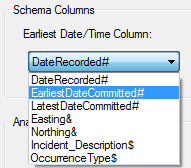
Latest Date/Time Column – Select the LatestDateCommitted# field from the drop-down list:
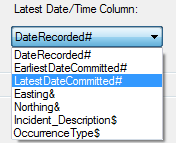
If the same column value is selected for both the Earliest Date/Time Column and the Latest Date/Time Column the following message is displayed to check that you wish to continue:
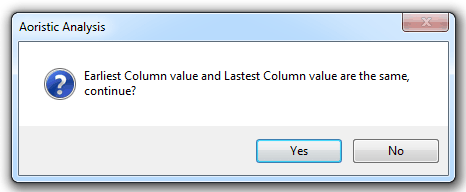
Set the radio button for one of the following options:
Between - Enter the dates for Earliest Committed and Latest Committed
or
Between - Enter between hours, disregarding the day
or
At any time on a specific day, plus a Base Probability of All or in the range 0 to 0.8 probability of incident occurring on the chosen day.
The Create Themed Overlay button creates an overlay based on the entries made above, for example:
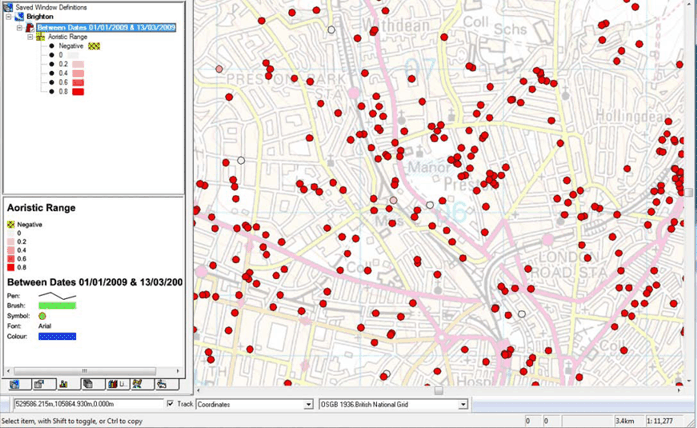
Send comments on this topic.
Click to return to www.cadcorp.com
© Copyright 2000-2017 Computer Aided Development Corporation Limited (Cadcorp).