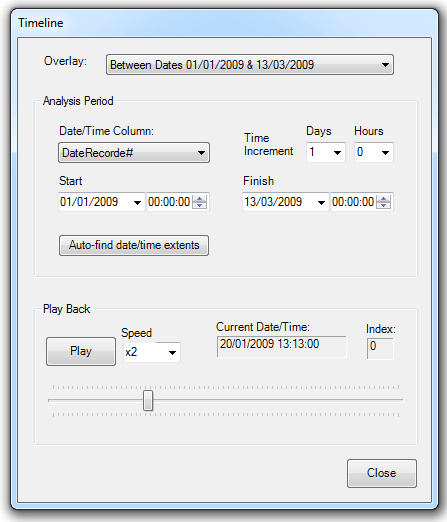
Timeline provides the ability to 'play-back' how incidents arose over a specified time period.
Select Timeline… to display the Timeline dialog:
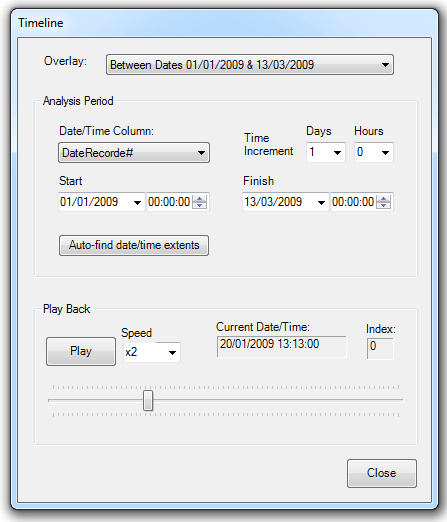
Overlay - Select the required overlay from the drop-down box.
Date/Time Column - Select the Date Recorded entry from the drop-down list. If a non date entry is selected the following error message will be displayed:
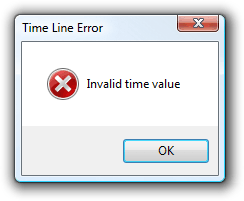
Time Increment - Set the Days and/or Hours as required.
Start/Finish - These will be displayed as the start and end dates in the chosen overlay. These dates may be changed as required to play a timeline within that range.
Auto-find date/time extents - click this button for the Crime AnalySIS toolkit to automatically find the start and finish times
The Play/Stop button will start and stop the play back. Pressing the Play button after pressing Stop will resume the playback at the point it was stopped.
The Current Date/Time will dynamically update to show the date and time of the currently displayed view.
The Index updates to show the number of the currently displayed view.
Send comments on this topic.
Click to return to www.cadcorp.com
© Copyright 2000-2017 Computer Aided Development Corporation Limited (Cadcorp).