Installing the MasterMap to DXF Exporter
The MasterMap to DXF Exporter is supplied as a single file; either Cadcorp MasterMap to DXF Exporter 8.0.xxxx (x86).exe for 32-bit installations, or Cadcorp MasterMap to DXF Exporter 8.0.xxxx (x64).exe for 64-bit installations. When run the appropriate .exe file will install the Cadcorp MasterMap to DXF Exporter application.
Note: The xxxx field in the filename indicates the minor version number.
Installation Procedure
- Ensure that you have 'Administrator' rights to install software on your PC.
- Browse to the installation file, as follows:
32-bit installations use:
Cadcorp MasterMap to DXF Exporter 8.0.xxxx (x86).exe
64-bit installations use:
Cadcorp MasterMap to DXF Exporter 8.0.xxxx (x64).exe - Run the installation file and proceed through the sequence of Cadcorp MasterMap to DXF Exporter installation dialogs.
The Welcome to the InstallShield Wizard for MasterMap to DXF Exporter screen will be shown: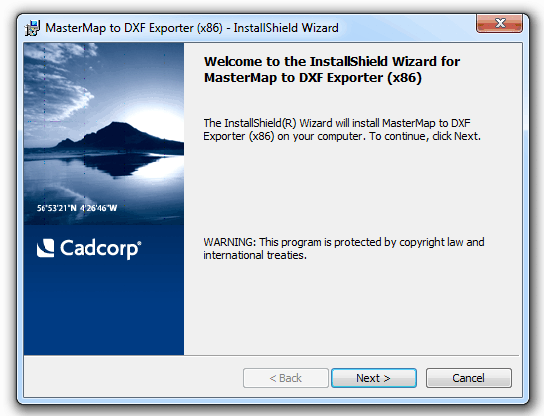
Click Next. - The Ready to Install the Program screen will be displayed:
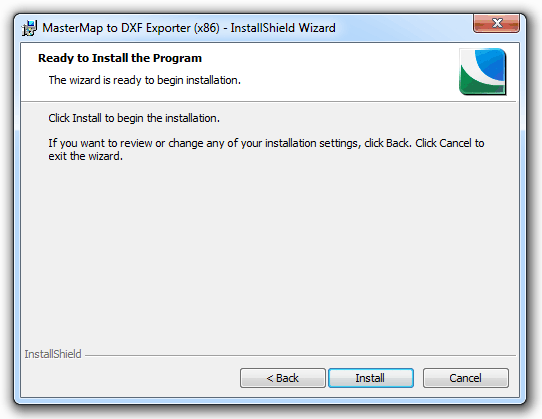
Click Install. - The Installing MasterMap to DXF Exporter screen will be displayed:
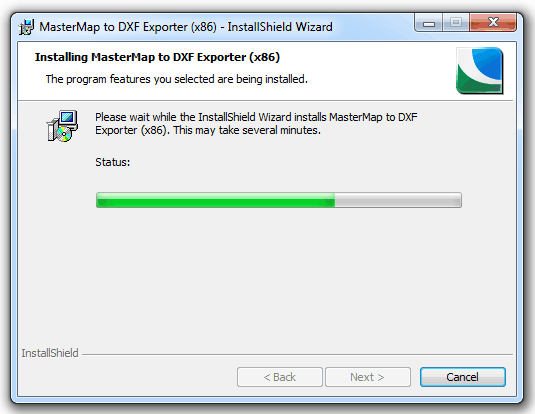
When the progress bar indicates the installation is complete click Next. - The InstallShield Wizard Completed screen will be displayed:
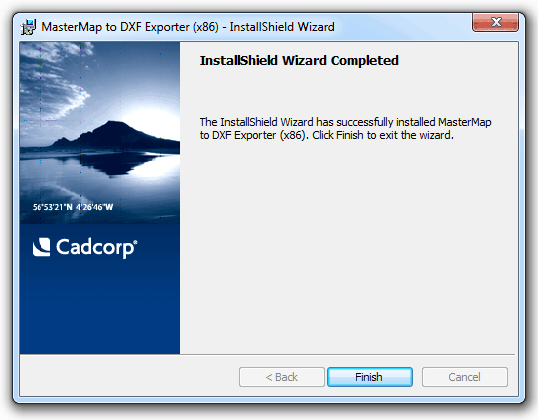
Click Finish.
The Cadcorp MasterMap to DXF Exporter is now installed on your PC.
Send comments on this topic.