Templates
Introducing DXF templates
Template files used by the MasterMap to DXF exporter have a different function to the print templates used by SIS and should not be confused with them.
All DXF files contain layers and when exporting to DXF format any DXF file can be used as a template. An AutoCad user can set styles for the layers.
When you use a DXF file as a template for exporting, SIS takes the styles from the layers in the template file and uses those for the layers in the DXF file it exports.
When you select the Use Cadcorp template (Recommended) option, in the MasterMap overlay dialog, The exporter uses the file Cadcorp_ACAD-MM_Template.dxf which is placed in the Addins folder as part of the installation, typically C:\Program Files\Cadcorp SIS 8.0\Addins\Mastermap to Dxf.
Note: Template files should be created and edited in AutoCad. They should not be created, opened or edited in SIS.
If you open Cadcorp_ACAD-MM_Template.dxf in AutoCad you will see a collection of lines and a listing of their properties.
AutoCad view of the lines in Cadcorp_ACAD-MM_Template.dxf
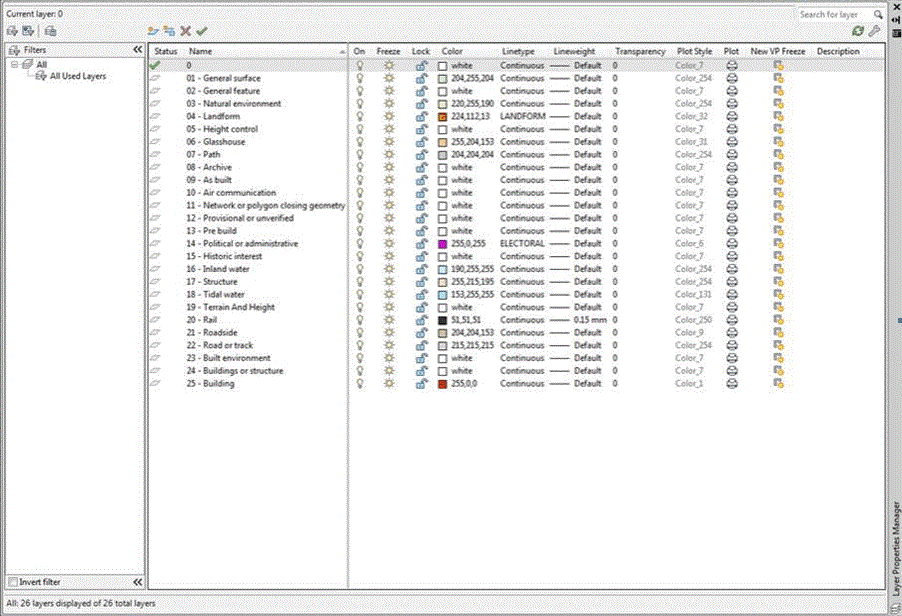
AutoCad Layers listing in Cadcorp_ACAD-MM_Template.dxf
Examining the line properties in the above listing screen will show that each line is on a separate DXF layer and derives its style from the layer it is on. Therefore, when SIS uses this template it will create layers with the same style as the template. The Feature Table layer name here must exactly match a layer name in the DXF ‘template’. If it does not then SIS will put the item on layer 0 in the DXF.
SIS decides which layer in DXF to put the items on by using the feature table. In the MasterMap to Dxf/Addins folder you will also see a Named Object Library file: Cadcorp_ACAD-MM_FeatureTable.nol. This nol contains two feature tables which the exporter uses:
- Cadcorp_ACAD-MM (this feature table is used when exporting from SIS Map Editor and Map Modeller)
- Cadcorp_ACAD-MM_NoSymbols (this feature table is used when exporting from SIS Map Manager)
The Cadcorp_ACAD-MM_FeatureTable.nol with its associated feature tables is added to Libraries when the MM-DXF button is selected:
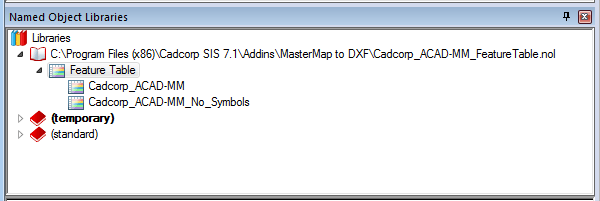
These feature tables are used in conjunction with the Cadcorp_ACAD-MM_Template.dxf template file.
If you examine the Properties of these feature tables:
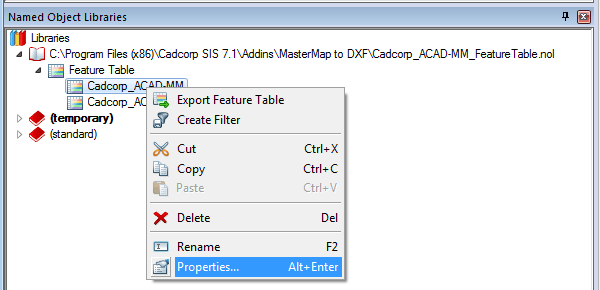
You will see for example that the Layer box, in the Features dialog, for Feature Code10019 (Outline, Line) has a value of 25 - Building:
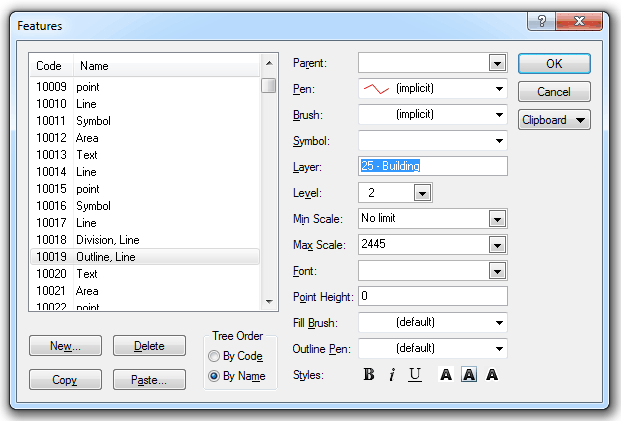
Line properties for 25 - Building can be seen in the Cadcorp_ACAD-MM_Template.dxf layers listing:
The MM-DXF exporter now knows which layer in the DXF file the items of this feature code are to be put on.
Note: A Spatial Filter mmToDxfViewLocus is added to the temporary library when the MM-DXF command is started. This filter is used by the system during the export process, and being in the temporary folder will be discarded at the end of the session.
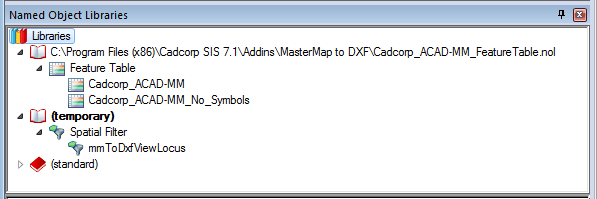
Summary
Using the above example a feature in MasterMap is assigned a feature code of 10019 by SIS. This means that it's Feature Table Layer is 25 - Building when a template is used in the export, this Feature Table Layer is used to define the style of the feature by assigning it to the required feature code.
Send comments on this topic.