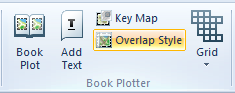
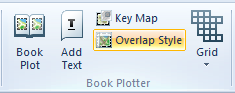
If you choose to 'overlap' the map area displayed in each page of a book plot, you may set the style of the overlap Pen (outline) and Brush (shading) on the print template.
Click the Overlap Style button to display the Overlap Styles dialog:
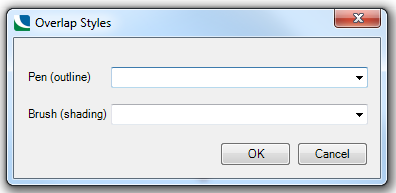
Either select a pen or brush style from the drop-down list, or type a valid 'user-defined' style in JSON format. Refer to the SIS online Help for details of user-defined pens and user-defined brushes.
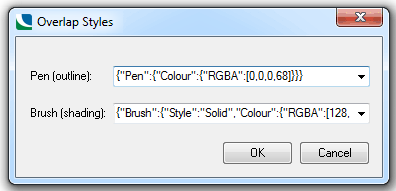
The chosen pen and brush styles will be stored as attributes on the Map Frame item on the print template. The Appendix to this Help details the attributes used to store overlap styles.
To add an Overlap to the Book Plot make sure the following settings are made in the Set the format and layout of the plots dialog.

Send comments on this topic.
Click to return to www.cadcorp.com
© Copyright 2000-2017 Computer Aided Development Corporation Limited (Cadcorp).