 Measure Route
Measure Route
 Measure Route
Measure RouteMeasure Route measures a route between two points using the settings made in the Routing tools settings dialog.
The options are to use the Shortest Distance, ITN Road Speed expression, Meridian 2 expression or your Own expression.
Select Measure Route.
The Measure Route dialog will be displayed:
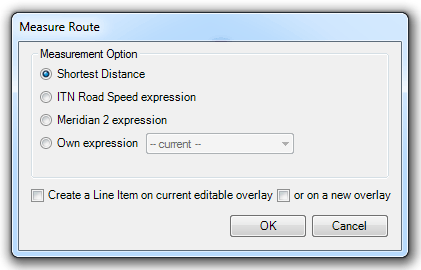
Select the required Measurement Option. These options are described in the Measurement Options topic.
Either check the Create a Line Item on current editable overlay tickbox to create the route on the current overlay, or check the or on a new overlay tickbox to create the route on a new overlay named Measure.
It is also recommended that the network overlay is hittable, rather than editable, so as to prevent accidental edits and/or additions.
The format of the time or distance information messages displayed for this command are defined in the Time Format for Measure in the General tab of the Routing tools settings dialog and Distance Format for Route Directions settings in the Directions tab.
ITN Road Speed expression is selected in this example.
Send comments on this topic.
Click to return to www.cadcorp.com
© Copyright 2000-2017 Computer Aided Development Corporation Limited (Cadcorp).