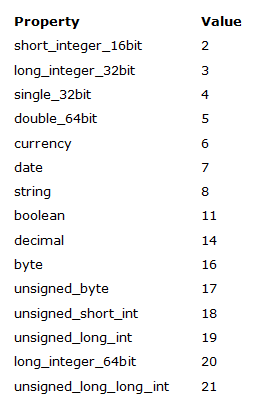Schema Properties
SIS uses named Schema objects to control the display of data-oriented parts of the user interface, e.g. the Table Window, etc.
Schema objects consist of a number of "columns", each of which has an expression which is used to evaluate values on items. For example, in the Table Window when viewing an overlay, each row is equivalent to an Item, and each column comes from the overlay Schema. The value in a cell is therefore calculated by evaluating the column expression, on the row Item.
The properties of Schema objects are set and queried using the SIS_OT_SCHEMA constant and the GetFlt/GetInt/GetStr/GetProperty and SetFlt/SetInt/SetStr/SetProperty methods. The nObject& argument is not required with SIS_OT_SCHEMA, and should be set to 0. The Schema must first have been loaded using the LoadSchema method.
Schema Properties
Schema Column Properties
The properties of individual columns within a Schema are set and queried using the SIS_OT_SCHEMACOLUMN constant and the GetFlt/GetInt/GetStr/GetProperty and SetFlt/SetInt/SetStr/SetProperty methods. The nObject& argument should be the index of the column within the Schema. The Number of columns Schema property _nColumns& is the total number of columns in the Schema. The Schema must first have been loaded using the LoadSchema method.
Note: Schema column indices run from zero to one less than the number of Schema columns.
Schema Column Properties
Schema Properties
- MapTip column: _nMapTipColumn&
The index of the schema column which will appear in MapTips™.
Note: This property has been superseded by the _bMapTip& Schema column property.
- Number of columns: _nColumns&
The number of columns in the Schema.
Schema Column Properties
-
- Description: _description$
A description of the Schema column. The description is used in several places in the user-interface, e.g. the column name in a Table Window.
- Expression: _formula$
The expression used to calculate the value of a Schema column. See Property Expression Syntax for details.
- Hidden: _bHidden&
Is the Schema column hidden?
- Horizontal alignment: _hAlign&
The horizontal alignment of a Schema column. By default, numerical columns are right-justified, and textual columns are left-justified.
Valid values are:
SIS_LEFT
SIS_CENTRE
SIS_RIGHT
- MapTip: _bMapTip&
Does the Schema column appear in MapTips™?
- Type:_type&
The Type hint, for example, 7 will export a date@ field.
Full list of values:
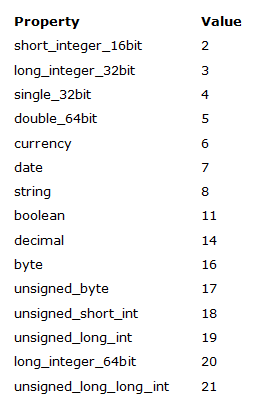
- Width: _width&
The initial width, in pixels, of a Schema column, when a Table Window is created.
Top of page
Send comments on this topic.
Click to return to www.cadcorp.com
© Copyright 2000-2017 Computer Aided Development Corporation Limited (Cadcorp).