 button (WW).gif) Import Feature Table (NOL)
Import Feature Table (NOL) button (WW).gif) Import Feature Table (NOL)
Import Feature Table (NOL)
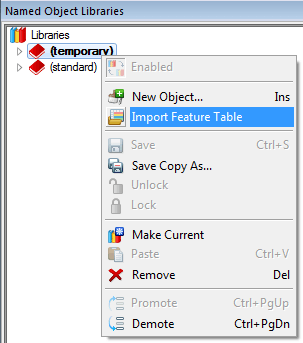
 button (WW).gif) Import Feature Table imports a Feature Table object from files of the following formats:
Import Feature Table imports a Feature Table object from files of the following formats:
JSON (*.json)
Text (*.txt)
XML (*.xml)
This example shows a common method of creating a feature table by importing a comma-separated (CSV) text file created in Microsoft Excel.
In Excel create the property headings and populate all the columns.
Take the headings and expressions from column M (in this example) and save this into a CSV text file.
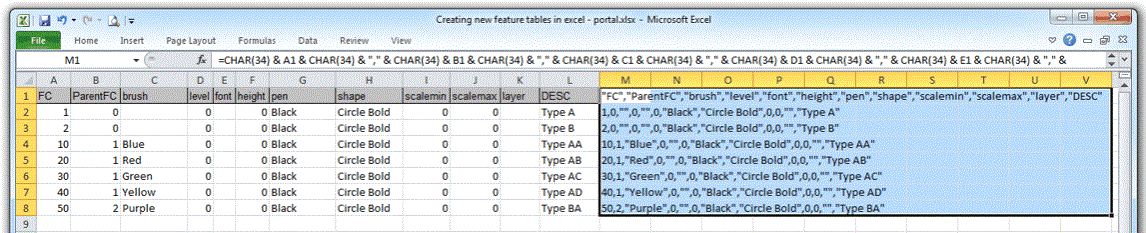
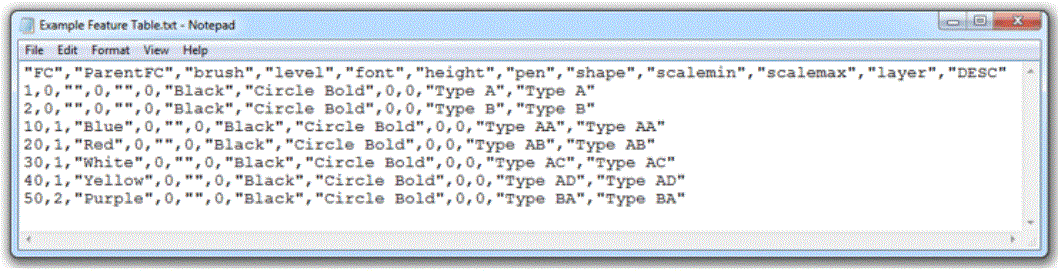
Select the Import Feature Table local command and select the text file to be imported.
The following Save As confirmation will be displayed:
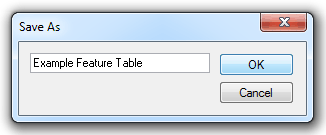
Click OK.
The feature table will be added to the (temporary) library.
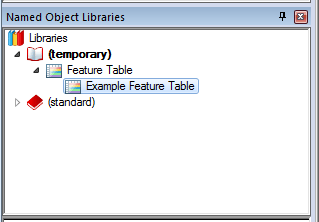
Top of page
Send comments on this topic.
Click to return to www.cadcorp.com
© Copyright 2000-2017 Computer Aided Development Corporation Limited (Cadcorp).