.png) Add Expression Column...
Add Expression Column... .png) Add Expression Column...
Add Expression Column...
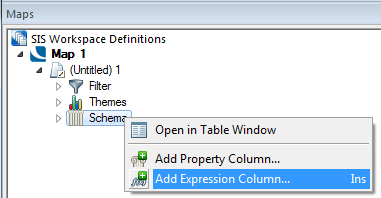
or press Ins on the keyboard.
This command can also be accessed from the Ribbon - Table-Column tab:
 button.png)
See Add Expression Column (Command) (Ribbon - Table-Column tab)
.png) Add Expression Column.. adds a new expression column to the overlay Schema.
Add Expression Column.. adds a new expression column to the overlay Schema.
Click on Add Expression Column... to display the Expression Builder dialog:
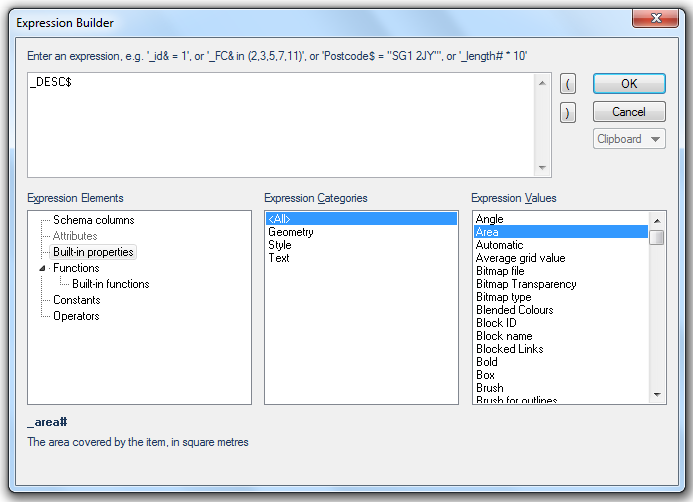
You can now create the expression to be added as a schema column.
For example to add the Comparison>Between operation with Low and High area values of 10000 and 20000 as an expression, select Between and enter the Expression values:
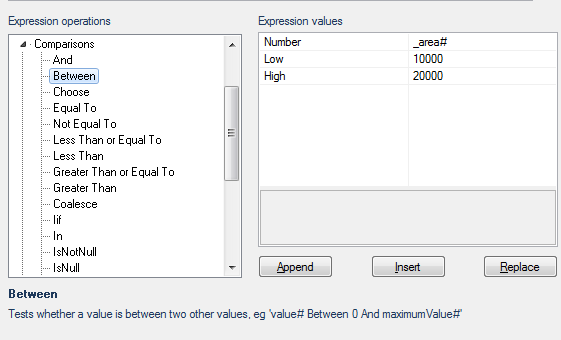
Click Insert and click OK.
The Expression column will be added to the Schema:
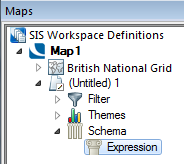
If required the properties and values for the Expression column can be viewed and edited. To do this right-click on the Expression column and select the local Properties... option:
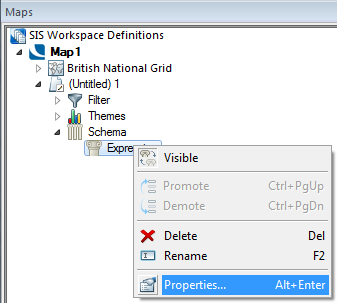
The Schema Column dialog will be displayed to allow the properties and values to be viewed and edited:
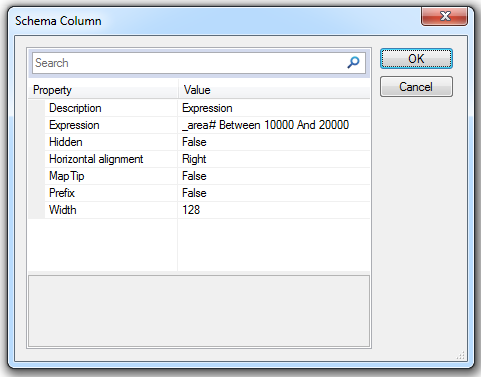
Click OK to save any changes.
Top of page
Send comments on this topic.
Click to return to www.cadcorp.com
© Copyright 2000-2017 Computer Aided Development Corporation Limited (Cadcorp).