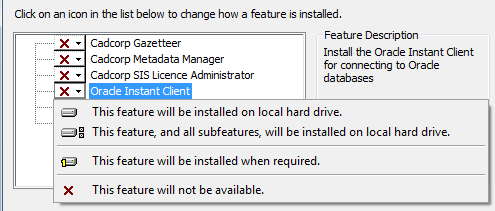
When carrying out the SIS installation you have the option of installing the Cadcorp Oracle Instant Client for connecting to Oracle databases, see the Using a Standalone Licence topic.
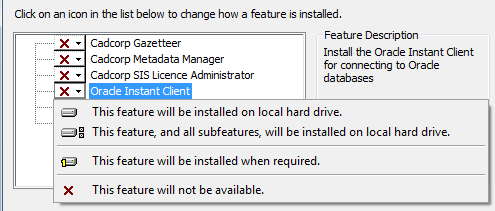
This feature requires 11MB on your hard drive.
Alternatively you can use your own Oracle client software which must be properly configured to allow SIS to store and retrieve data from Oracle. Your database administrator will be responsible for ensuring your Oracle client has been set up correctly.
The standard Oracle Client can still be used of required:
In order to allow SIS to store and retrieve data from Oracle the client PC needs to have a properly configured Oracle client installed. When installing the Oracle client ensure that Administrator level of the client is installed. your database administrator will be responsible for ensuring the Oracle client has been set up. If you wish to minimise the installation of the client you can choose a custom install of Oracle. In this case ensure that the following components are installed:
Oracle database utilities - OPTIONAL
Sql plus - OPTIONAL
Oracle Windows Interfaces
Oracle Objects for OLE
Oracle ODBC Driver
Oracle provider for OLE DB
Oracle Data Provider for .NET 1
Oracle Data Provider for .NET 2
Oracle Call Interface (OCI)
Oracle Net
Oracle SQL Developer – OPTIONAL
Once the Oracle client software has been installed the Local Net Service Name needs to be configured to connect to the database, see below. This task is usually carried out by the database administrator.
Note: The Oracle client version should match the database version.
The Oracle client needs to be configured so that it can connect to the database. The Oracle Net Configuration Assistant can be used to create a Local Net Service Name:
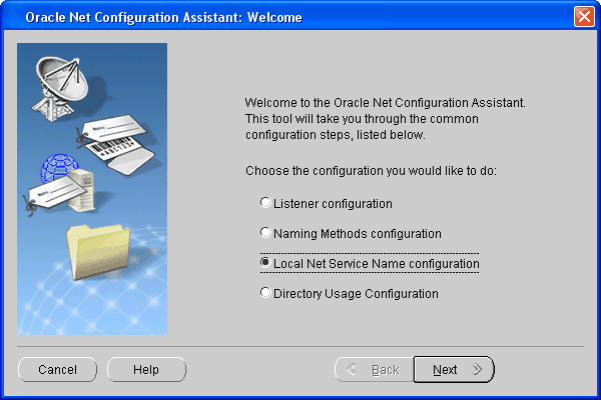
Note: Your database administrator is responsible for setting this up.
Click to return to www.cadcorp.com
© Copyright 2000-2017 Computer Aided Development Corporation Limited (Cadcorp).