
netCDF (Network Common Data Form) is a binary data format for exchanging scientific data. netCDF is commonly used in climatology and meteorology applications. Input/output format for various GIS applications, and for general scientific data exchange.
netCDF is a set of software libraries and self-describing, machine-independent data formats that support the creation, access, and sharing of array-oriented scientific data. The project homepage is hosted by the Unidata program at the University Corporation for Atmospheric Research (UCAR). They are also the chief source of netCDF software, standards development, updates etc. The format is an open standard.
The recently released (2008) version 4.0 greatly enhances the data model by allowing the use of the HDF5 data file format.
Historically the format was based on the NASA CDF model but has since diverged and is no longer compatible with it.
Take as an example the file Conf1_maxabstemp.nc which has two subdatasets named bathymetry and maxtemp.
Display the Overlay Types dialog, select the Miscellaneous tab, select Geospatial Data Abstraction Library (GDAL) and click Finish.

In the Geospatial Data Abstraction Library dialog enter the dataset name.
If there are no subdatasets, just enter the filepath. In this case the dataset is a conventional dataset and the Configure button will be enabled. Otherwise, it will be disabled and this behaviour signals that the dataset is a container of subdatasets.
If there are subdatasets you need a prefix (NETCDF) and a suffix (the subdataset name) to address them as follows:
NETCDF:"filename.nc":subdatasetname
Example:
NETCDF:"D:\Data\Conf1_maxabstemp.nc":bathymetry
or
NETCDF:"D:\Data\Conf1_maxabstemp.nc":maxtemp
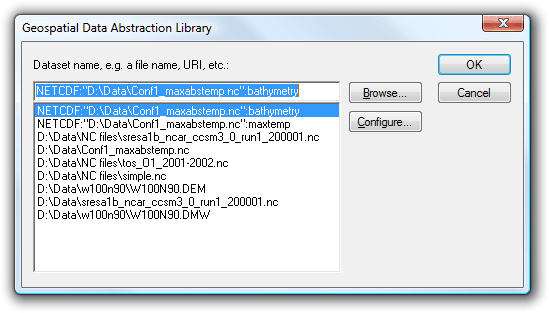
You can press Browse... to locate the filename, however, the additional parameters (NETCDF and the subdataset name) must be typed into the Geospatial Data Abstraction Library dialog top box.
Press Configure... to display the Band Configuration/Colour Model dialog:
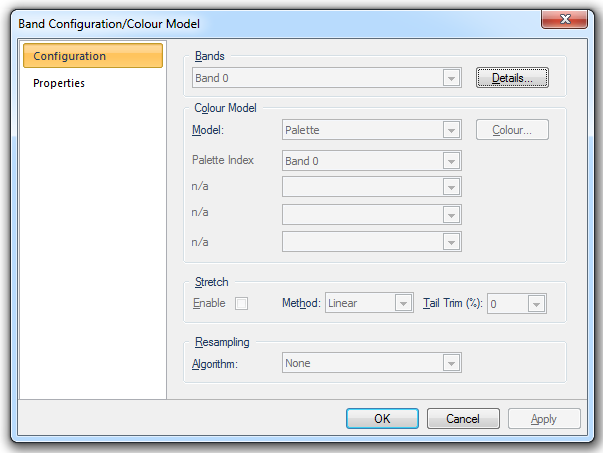
Select Grid from the Model: drop-down list and click OK.
Click OK on the Geospatial Data Abstraction Library dialog.
The grid format dataset will now be displayed:
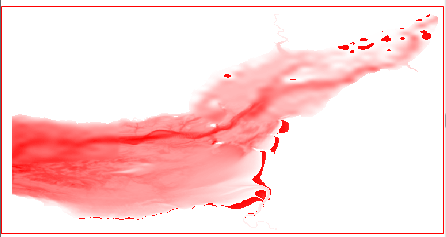
The Properties of Grid dialog, displayed from the Map Window local menu, will confirm the grid image with the Class name:Grid

See full list of Dataset Formats
Send comments on this topic.
Click to return to www.cadcorp.com
© Copyright 2000-2017 Computer Aided Development Corporation Limited (Cadcorp).