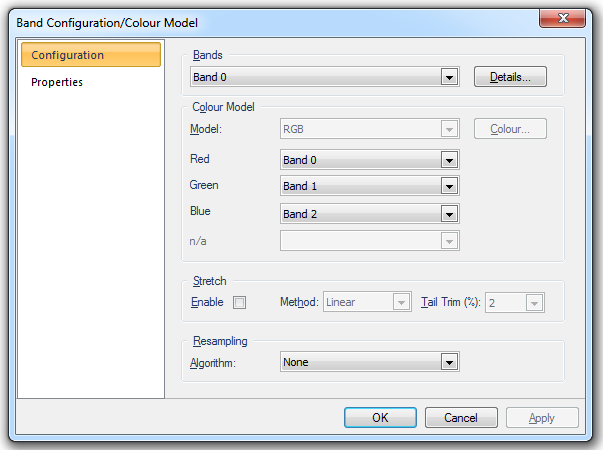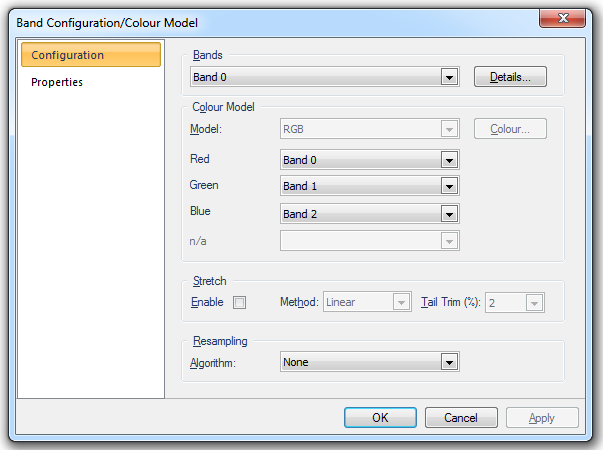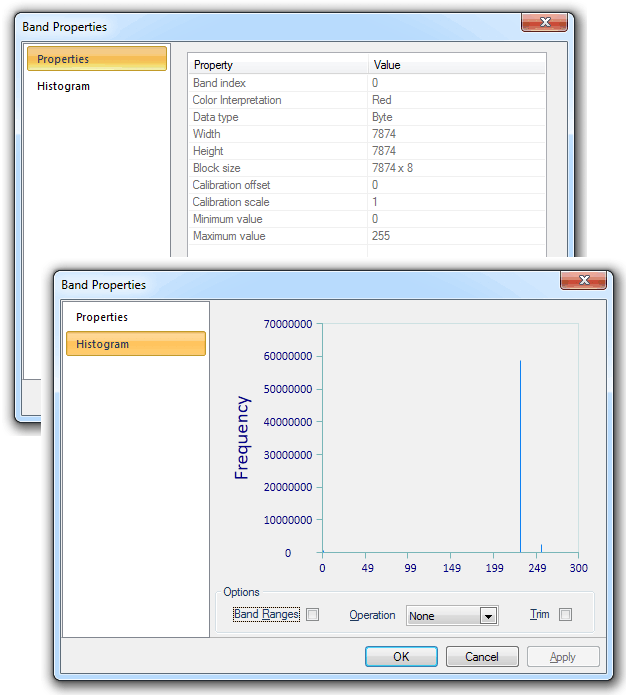PNG (*.png)
This format supports 24 bit colour RGB raster as well as grayscale and transparency. It uses a lossless data compression format but only supports a single image layer.
The Portable Network Graphics format typically has the extension *.PNG.
This is a memory based dataset.
Click on the Configure button in the Browse for dataset file(s) dialog to display the Band Configuration/Colour Model dialog.
Note: Some dataset files can be configured for SIS. The configuration data is stored in the SWD.
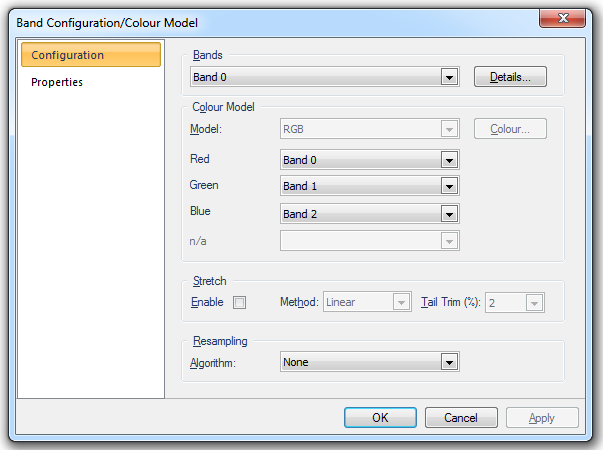
The Details... button on the Band Configuration/Colour Model dialog gives details of the band currently shown in the Bands drop-down box, for example.
Band 0:
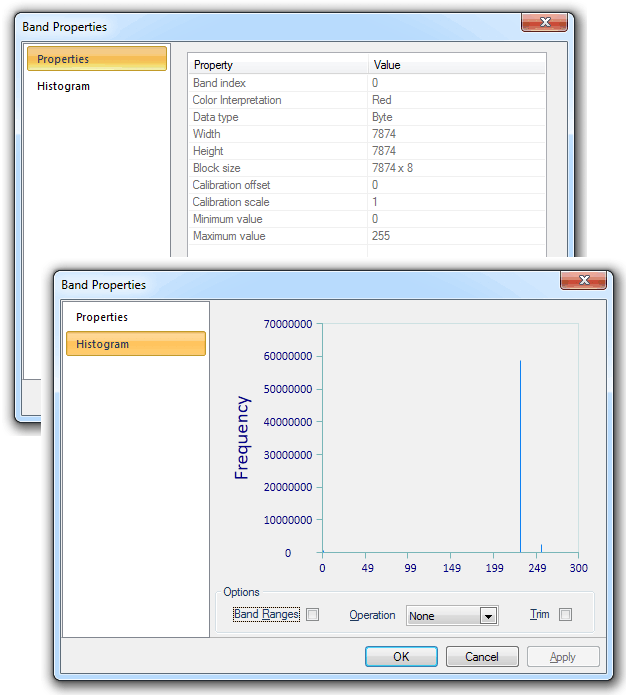
Similar displays can be obtained by selecting Band 1 and Band 2.
The Stretch options are as follows:
- Method:
- Linear - Linear contrast enhancement, also referred to as a contrast stretching, linearly expands the original digital values of the remotely sensed data into a new distribution. By expanding the original input values of the image, the total range of sensitivity of the display device can be utilized. Linear contrast enhancement also makes subtle variations within the data more obvious. These types of enhancements are best applied to remotely sensed images with Gaussian or near-Gaussian histograms, meaning, all the brightness values fall within a narrow range of the histogram and only one mode is apparent.
A nonlinear stretch expands one portion of the grey scale while compressing the other portion This sort of enhancement is typically applied with the purpose of 'favouring' one part of the brightness range. While spatial information is preserved, quantitative radiometric information can be lost. The type of nonlinear enhancement that is chosen to be performed on an image, depends on the nature of the original data and what features the user is interested in. For example water features, which are typically darker in tone, would benefit from logarithmic or square root stretches, while the land features, which are brighter, would still be somewhat recognizable.
- Square Root - A square root stretch compresses the higher brightness values within an image and disproportionately expands the darker values. It is applied by taking the square root of the original brightness values. Thus the original darker values are given a greater relative contrast than the original values at the higher end of the brightness scale. This would be done in order to allow better visual discrimination among the darker features of the image, while maintaining some limited recognition of the brighter features.
- Logarithmic - The logarithmic stretch is a more vigorous version of the square root stretch. The logarithmic stretch allows the easy specification of a stretch where the display transfer function rises very sharply at the low end, and changes more slowly at the high end, thus raising the contrast of the dimmer pixels, and decreasing contrast (but increasing brightness) of the brighter pixels.
- Exponential - This is a Non-linear radiometric enhancement technique where high-range brightness is enhanced and high histogram skew can be corrected. Details in the higher part of the dynamic range are revealed.
- Equalization(Histogram equalization) - A histogram-equalization shifts brightness values based on their frequency of occurrence (number of pixels that carry that brightness value). If a brightness value has many pixels associated with it, then it is given a new grey level value that is farther away from its lower neighbour, thus improving their relative contrast. The function to be applied is the equivalent of the cumulative brightness histogram of the image.
- Negative - The highest and lowest intensity values are stored. The threshold value is calculated as the average of these points. This is particularly effective with bimodal images.
For examples of image stretching results using the different stretch methods, see Image Stretching.
- Tail Trim(%) - range 1% - 5%. Tail trimming refers to the exclusion of the extreme values in the band ranges used on a given stretching operation. This improves the results by removing no-value data which tend to appear at the tails of a range.
Notes on Resampling - Images are often captured at a high resolution, anticipating all potential uses for the picture: from high quality archival images through to low-resolution thumbnails. Altering the size of a digital image is called resampling, interpolation or down-sampling. A number of resampling methods are available in SIS.
Resampling - Algorithm: gives the choice of a range of image manipulation techniques that help to enhance the features in a raster image:
- None - No resampling algorithm will be applied. This is the default value.
- Nearest Neighbour - This is the simplest method of resampling and basically makes the pixels bigger. The colour of a pixel in the new image is the colour of the nearest pixel of the original image. If an image is enlarged, one pixel will be enlarged to a 2 x 2 area of 4 pixels with the same colour as the original pixel. The downside with the Nearest Neighbour method is that the images may look very “blocky” when scaled up in size.
- Bilinear - This method is more sophisticated than the Nearest Neighbour method; it averages 4 neighbouring pixels to produce the new pixel colour values in the resampled image. The advantage of this method is that all of the original pixels contribute to the new pixel values. There are less jagged edges and the overall look is smoother than the Nearest Neighbour option. However, this does introduce new averaged colours not necessarily found in the original. Edge contrast in the original is also averaged and may appear blurred in the resized document.
Bilinear resampling also takes considerably longer to process than the Nearest Neighbour method (3 to 4 times longer). This method is more suited for resampling photographic images. The resulting images are much smoother than those produced by the Nearest Neighbour method but are not as sharp or as smooth as an image computed using Cubic or Cubic Spline resampling.
- Cubic - This method determines the grey level from the weighted average of the 16 closest pixels to the specified input coordinates, and assigns that value to the output coordinates. This method is closer to the perfect sin(x)/x resampler than Nearest Neighbour or Bilinear resampling. The image is slightly sharper than that produced by Bilinear interpolation, and it does not have the disjointed appearance produced by Nearest Neighbour interpolation. Because the grey level values are altered by this method, any image classification processes should be performed before the interpolation. The Cubic resampling method requires about 10 times the computation time required by the Nearest Neighbour method.
- Cubic Spline - With this method, the image is divided into squares of 4 pixels x 4 pixels, the behaviour of colour within each 16 pixel group is used to more accurately predict the appearance of the new resampled pixels. This is resampling method normally produces the most pleasing results. It is also the slowest of the resampling methods and is most appropriate for use with photographic images.
- Lanczos - This method can be useful when the resampled image is intended for viewing identification of detailed features or boundaries. When the resampled image will subsequently be analyzed or processed, Lanczos resampling can increase the ability to detect edges and linear features.
Click OK on the Band Configuration/Colour Model dialog and click Finish on the Browse for dataset file(s) dialog.
Compatibility:
- Cadcorp SIS Map Modeller
- Cadcorp SIS Map Editor
- Cadcorp SIS Map Manager
- Cadcorp SIS Map Express
- Cadcorp SIS ActiveX Modeller
- Cadcorp SIS ActiveX Manager
- Cadcorp SIS ActiveX Viewer
- Cadcorp GeognoSIS
See full list of Dataset Formats
Send comments on this topic.
Click to return to www.cadcorp.com
© Copyright 2000-2017 Computer Aided Development Corporation Limited (Cadcorp).