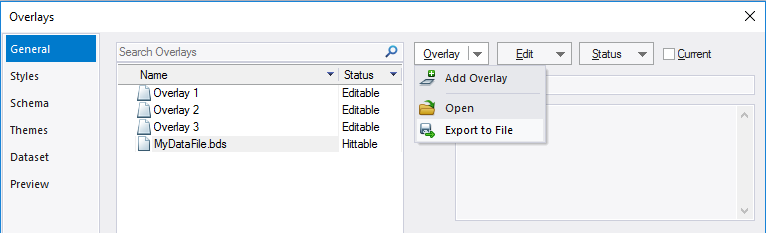
Supports Overlay files (*.ovl) which contain the definition of a single Overlay.
Exporting an overlay to a .ovl file will preserve all settings for that overlay. The exported file can then be shared with other Cadcorp users.
To export an overlay to a .ovl file open the Overlays dialog, select the overlay to export and select Export to File from the Overlay drop-down:
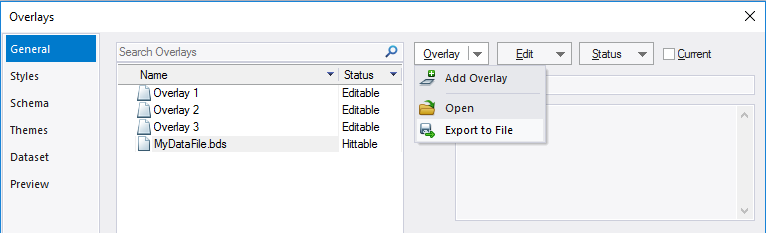
Note: Cadcorp SIS Overlay files (*.ovl) cannot be created from scratch they are only opened from an exported file.
See full list of Dataset Formats
Send comments on this topic.
Click to return to www.cadcorp.com
© Copyright 2000-2017 Computer Aided Development Corporation Limited (Cadcorp).