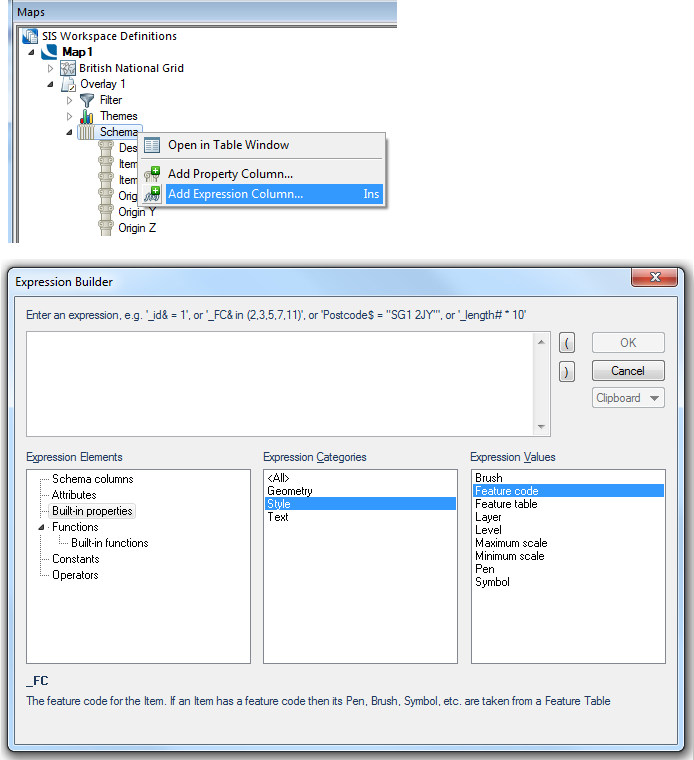
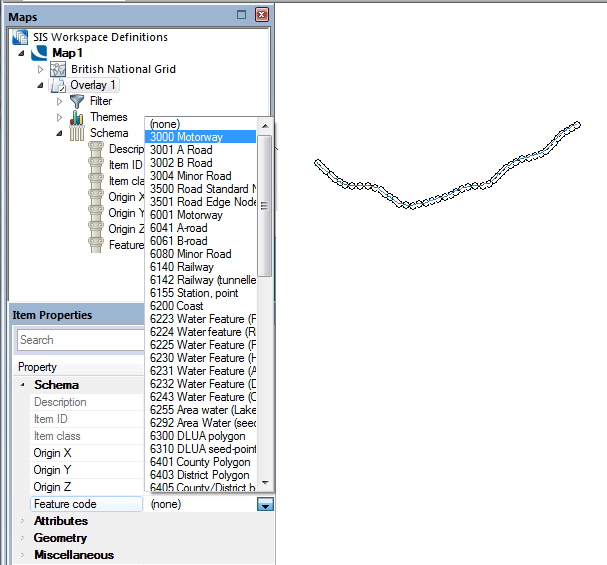
The chosen Feature code is now assigned to the selected Item.
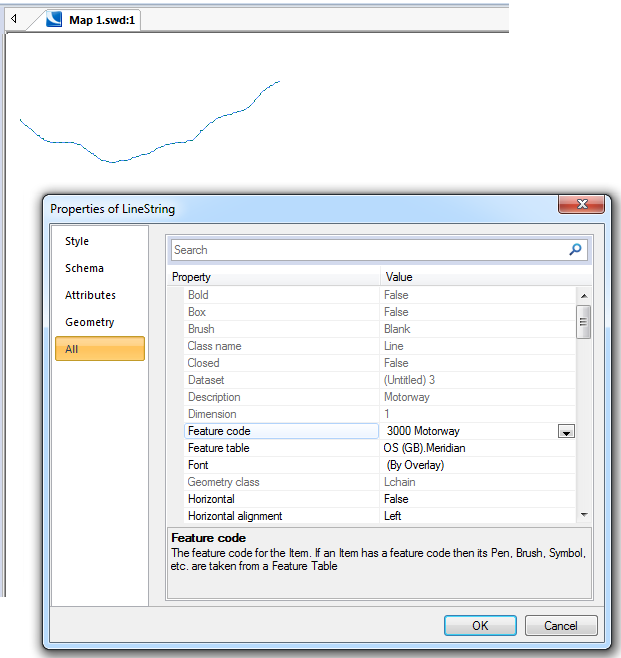
Your own data initially has no Feature table and no Feature code, but you can assign these to it as follows.
This is the recommended procedure which assigns a Feature Table to an Overlay.
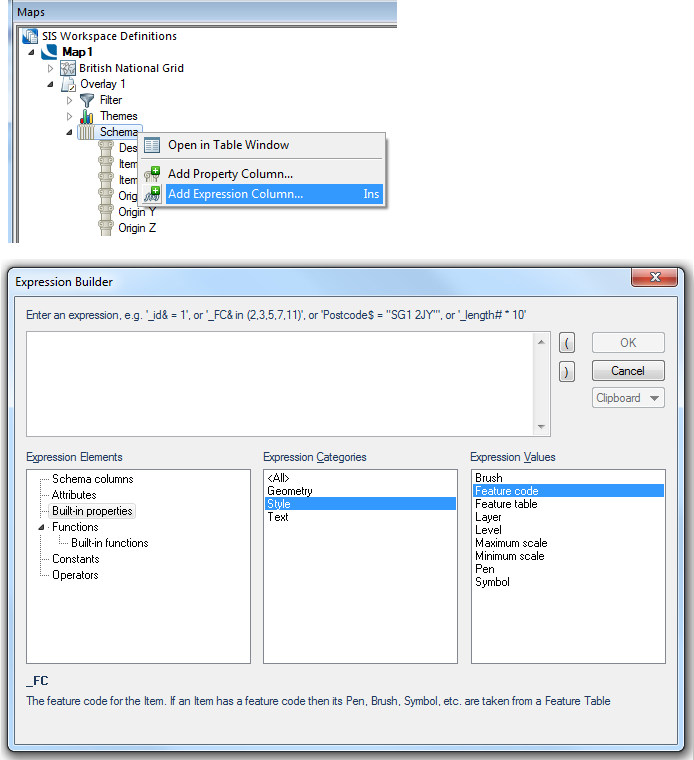
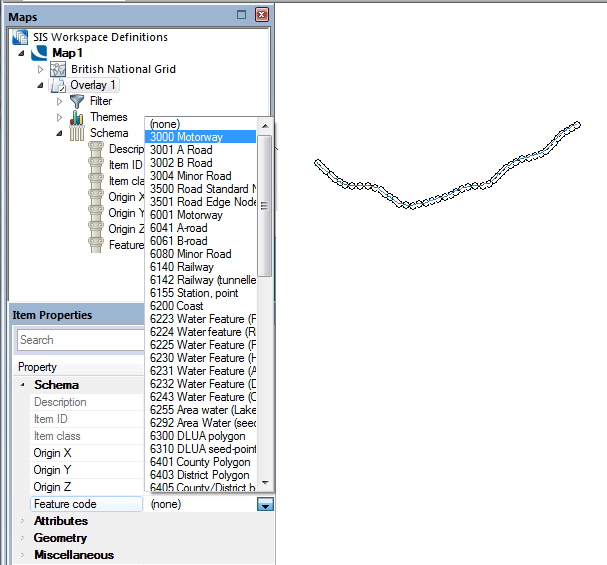
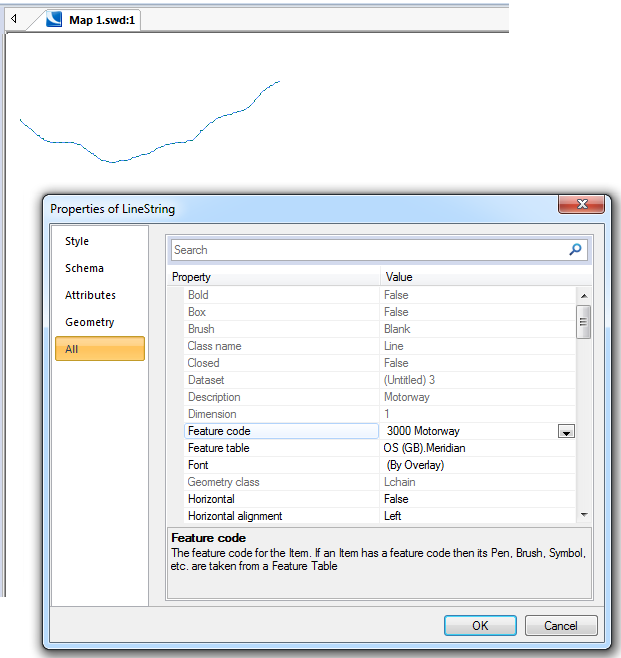
There are other methods of assigning Feature tables and Feature codes. One method is to select the Feature table and Feature code from the drop-downs on the Format tab:
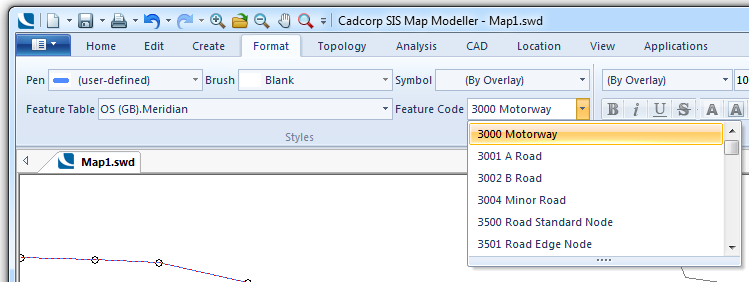
It is also possible to select the Feature code and Feature table from drop-downs in the Properties of ..... dialog:
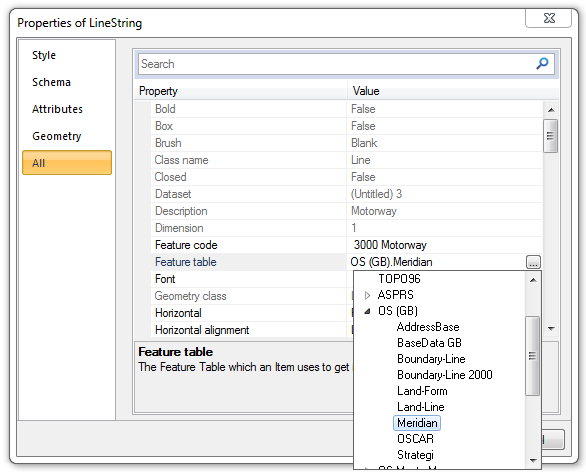
Note: These last two methods allow a Feature Table, other than the one assigned to the Overlay, to be selected. This is not recommended.
Send comments on this topic.
Click to return to www.cadcorp.com
© Copyright 2000-2017 Computer Aided Development Corporation Limited (Cadcorp).