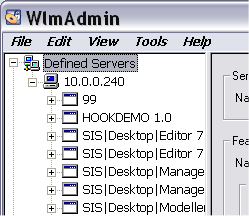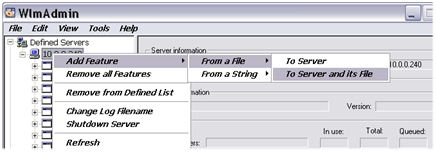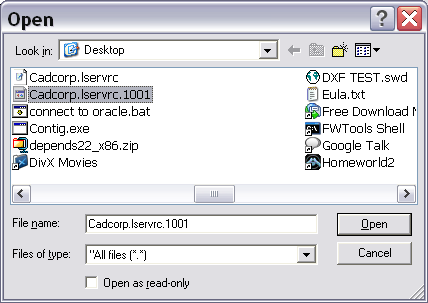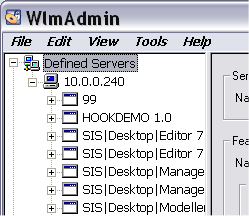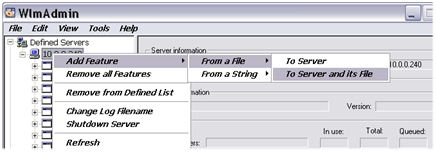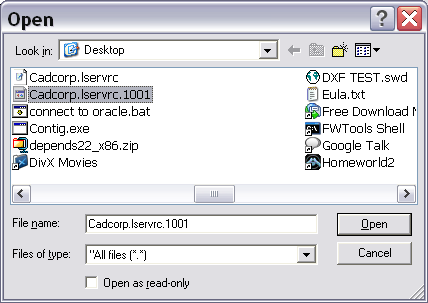Adding Licences to a Network Server
Licences are added to a server with the WlAdmin.exe tool.
- Start the WlmAdmin.exe tool.
- Expand the tree to display the required licence server.
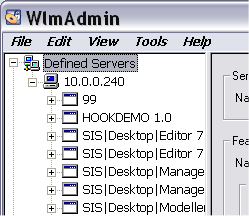
- Right click on the server to access the local menu. Select the option “to Server and its File”. Licences added using this method will be added to the licence server file; in the event of the licence server being restarted the licences in the file are reloaded back onto the server. If the option “To Server” is selected then the licence added using this method will only be available during the current session of the licence server, if the server is restarted then the licence will have to be re-added.
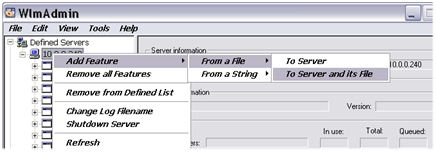
- Browse to the location of the licence file to be added to the server.
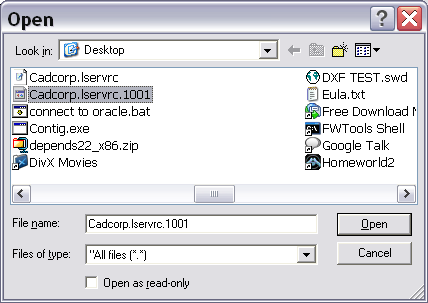
- The licence will be validated against the locking criteria of the server. If the licence fails an error message is given, if the licence passes then a success message is given.
Send comments on this topic.
Click to return to www.cadcorp.com
© Copyright 2000-2017 Computer Aided Development Corporation Limited (Cadcorp).