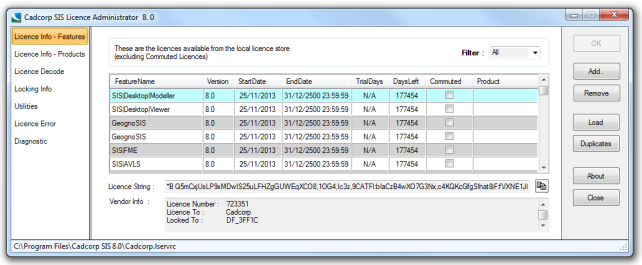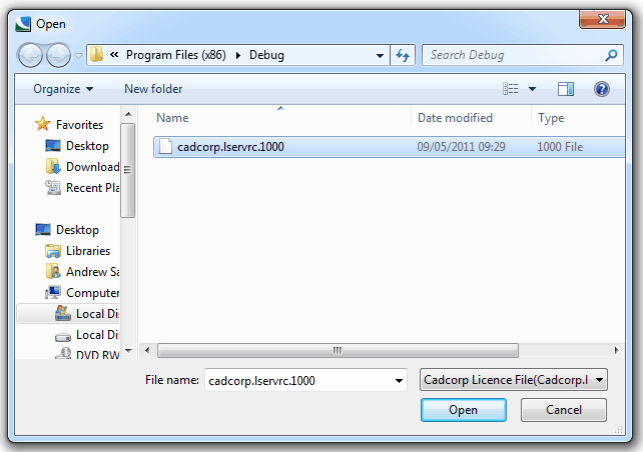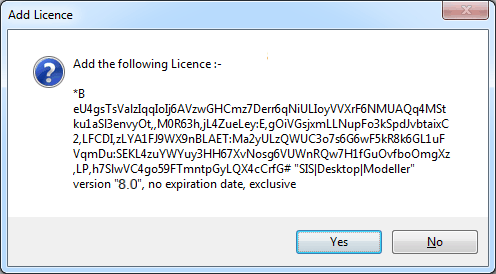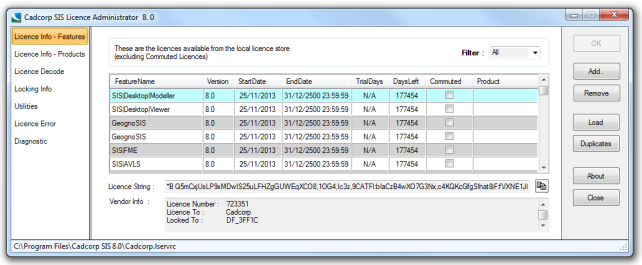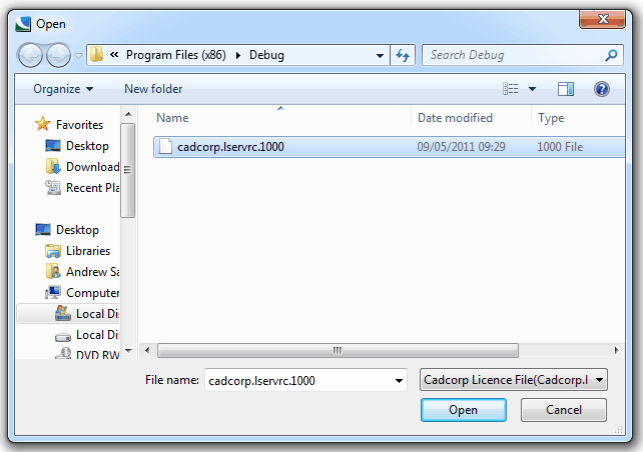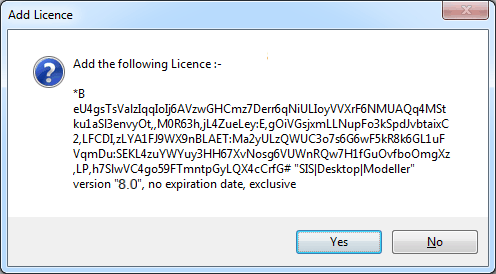Adding Standalone Licences
Licences can be added by the use of the Cadcorp SIS Licence Administrator 8.0 tool.
- Go to Licence Administrator [File-Utilities] to start the Cadcorp SIS Licence Administrator 8.0.
Click on above image to enlarge
- Press the Add.. button and browse to the location of the licence file to be added.
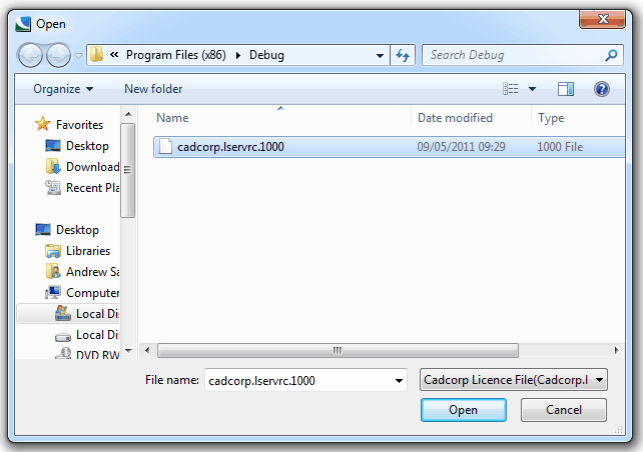
- For each feature in the licence file there will be a confirm prompt, press OK to continue. The licence will be validated at this point and an error returned if the feature fails.
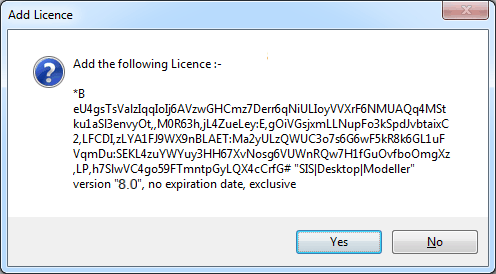
Click Yes to add the licence.
Send comments on this topic.
Click to return to www.cadcorp.com
© Copyright 2000-2017 Computer Aided Development Corporation Limited (Cadcorp).