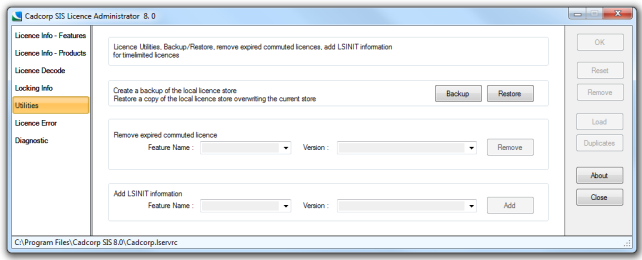
Click on above image to enlarge
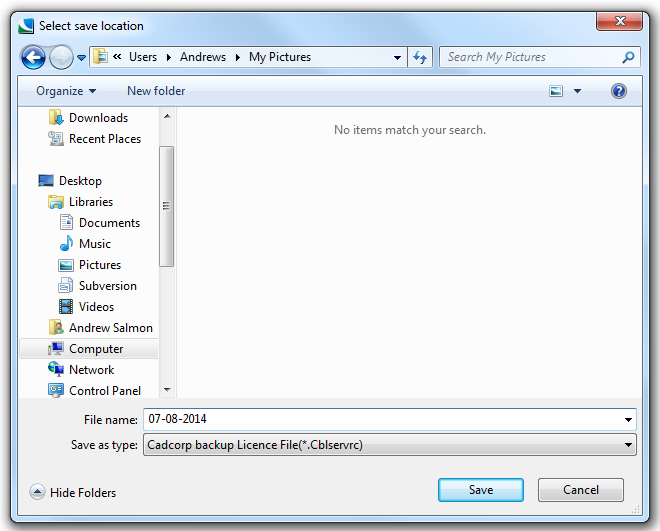
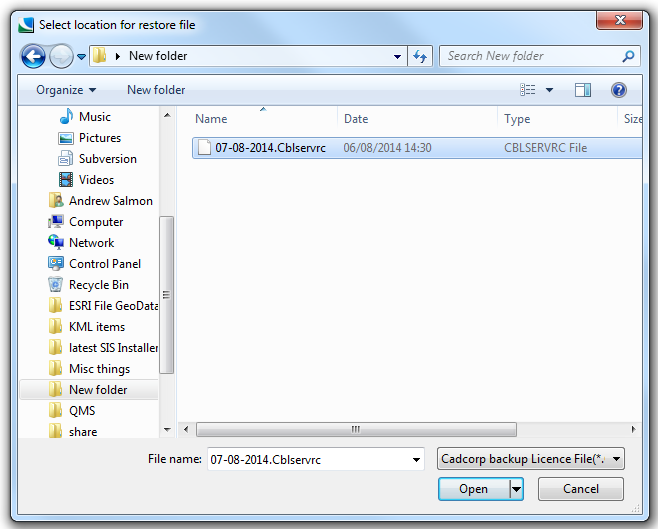
Licences are locked to a “finger print” of the host machine. To create the licence a lock code is first required.
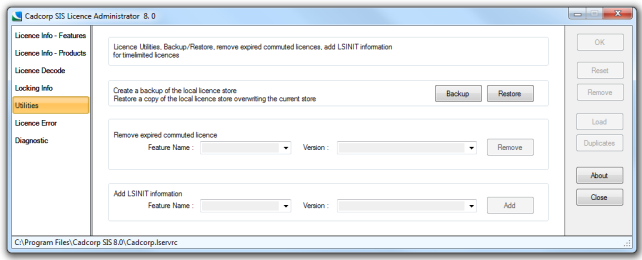
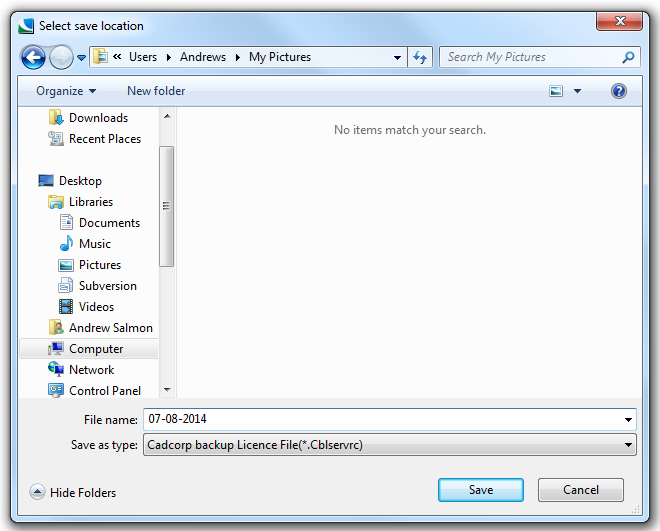
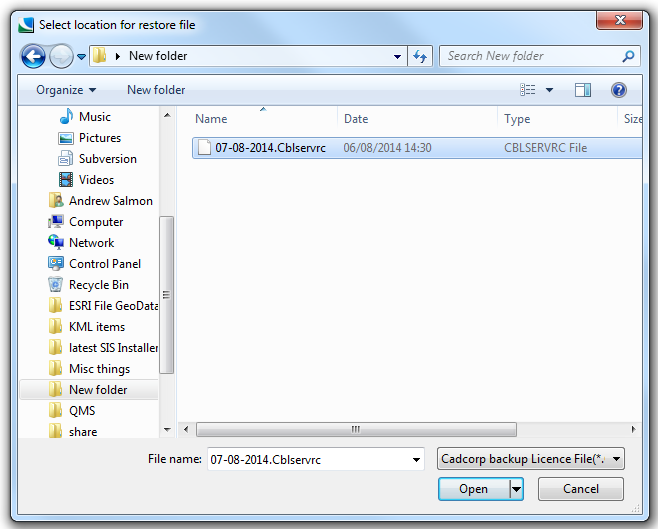
This option removes the expired commuted licence.
Select the Feature Name and Version from the drop-down boxes and click Remove.
Timelimited licences, i.e. evaluation or rentals, need to have datetimestamp information written to the machine before they can be activated. If this information is not added errors will occur when attempting to run the product.
Select the Feature Name and Version from the drop-down boxes and click Add.
Send comments on this topic.
Click to return to www.cadcorp.com
© Copyright 2000-2017 Computer Aided Development Corporation Limited (Cadcorp).