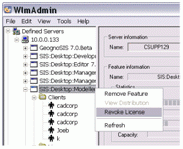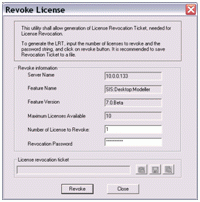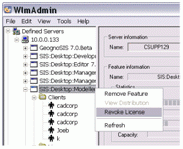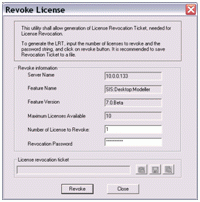Releasing (Revoking) a Licence
Using WlmAdmin.exe version 8.x.x (or higher), you can revoke licences. Licence revocation can be useful in the following scenarios:
- Returning unused licences – For example, you may want to return/exchange the licences you bought earlier but are no longer required.
- Transferring licences from one network to another – For example, you may want to distribute some of your licences to another office/division without setting up any connectivity between them. The new licences received from Cadcorp—in lieu of the revoked licences—can be deployed at the relocated network.
All types of licences, except the following, can be released. You can use the WlmAdmin.exe utility to find the licence type:
- Standalone licence
- Trial licences
- Capacity licence
- Redundant licence
The right to revoking licences is controlled by a password set for the RMS Licence server.
Revoking a Licence
- Open the WlmAdmin utility.
- Enumerate licence servers in the left-hand pane of the main window.
- Select a licence server from the list and verify the licence server's version. It must be 8.0.x or higher.
- Double-click the selected server to view the feature(s).
- Select the feature to be revoked.
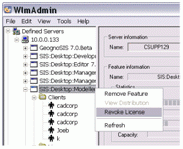
- Click Revoke Licence on the short-cut menu shown after right-clicking the feature. The Revoke Licence dialog box appears.
- Specify a value in Number of Licence to Revoke. Please note that it must not exceed the maximum licences available. You may want to wait for revoking the licences, until the required number of licences are released (if being used).
- Specify the same revocation password you specified in step 2 of Setting the Server Password.
- Click the Revoke button.
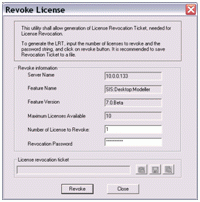
- In the displayed message click Yes to revoke the licences. When the licences are successfully revoked, a licence revocation ticket (LRT) is displayed.
-
To complete the revocation process, you must send the licence revocation ticket to your developer.
Send comments on this topic.
Click to return to www.cadcorp.com
© Copyright 2000-2017 Computer Aided Development Corporation Limited (Cadcorp).