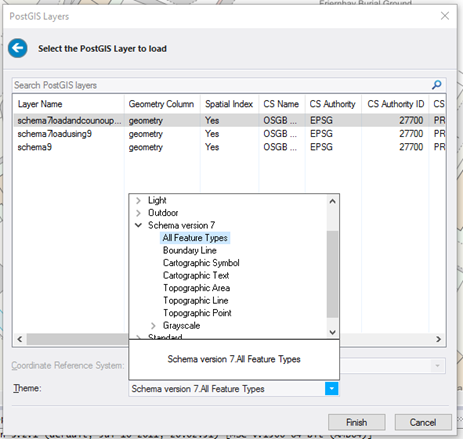
Following further testing, Cadcorp has updated its advice on upgrading to use OS MasterMap Schema 9.
From 14th March 2017, the OS have announced that all OS MasterMap® data will be supplied with an updated schema (Schema 9). See https://www.ordnancesurvey.co.uk/business-and-government/help-and-support/products/os-mastermap-topography-layer-upgrade.html.
Full support for OS MasterMap Schema 9 is included in 8.0.2148 of Cadcorp SIS and GeognoSIS. This will feature:
Cadcorp offers the following advice for management of your OS MasterMap database.
As you will see below, switching to use OS MasterMap Schema 9 requires an upgrade of the database and all Cadcorp clients. Therefore you need to be in control of when this change is performed. The OS MasterMap Manager now includes an option to upgrade your database, but this should only be actioned when all your clients are also upgraded.
The change from schema 7 to schema 9 involves the creation of new data themes to add extra depth of detail. You can continue to load this schema 9 data using the current OS MasterMap Manager 8.0.1835 if you wish. You won’t get the benefit of the new styles and themes but your SIS clients and the MasterMap Manager will continue to work with schema 9 data issued by the OS after 14th March 2017. It is important to realise that the change in supply of OS MasterMap after 14th March will only introduce the new schema – the new data themes which require this schema will gradually be added by the OS over the next 6 months.
You can continue with your current Cadcorp implementation until you are ready to upgrade your Cadcorp clients.
To prepare for using OS MasterMap Schema 9 it is recommended that you upgrade all your clients first – you can continue to load and access OS MasterMap data supplied by the OS after 14th March with previous versions of the MasterMap Manager.
Note that when accessing previous versions of the OS MasterMap database with 8.0.2148 clients, you should select the Schema version 7.All Feature Types theme from the new theme selector within the Add Overlay – OS MasterMap Topology Layer.
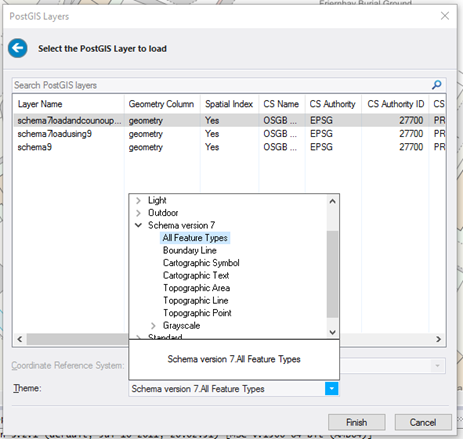
Once your clients are upgraded to 8.0.2148 or later, you can decide on what to do with your database.
If you have kept your OS MasterMap database up to date with regular COUs, you can upgrade the database to support the schema 9 changes.
If you have not been keeping COUs up to date, taking a regular re-supply of data or just wish to create a new database for your schema 9 data, you can run an initial load into a new table using MasterMap Manager 8.0.2148 or later.
If you are using ODB or Access for the storage of your data, these proprietary databases cannot be upgraded. The database must be rebuilt with existing data or a re-supply.
When you are ready, you can apply a COU, using the MasterMap Manager 8.0.2148 or later which will allow you to upgrade the database.
When running the MasterMap Manager, choose to upgrade the database to schema 9.
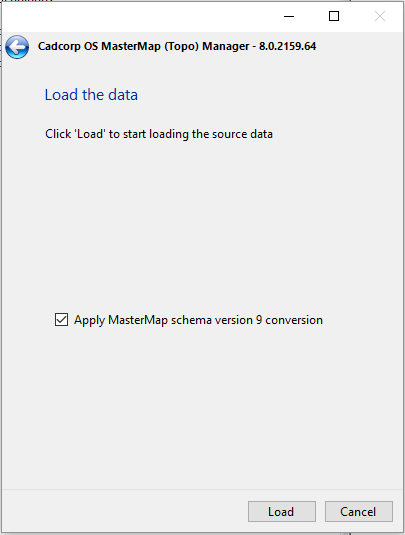
Before choosing to do this, you must understand the following:
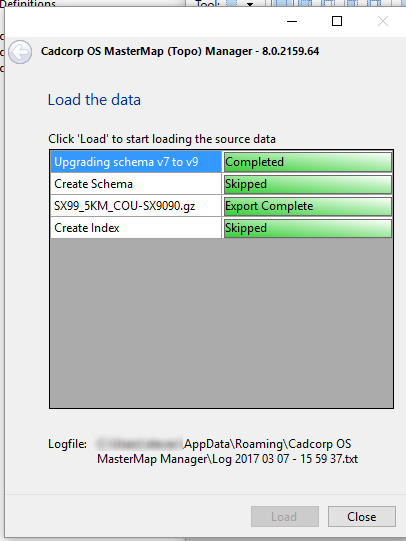
Once the update is complete, you may need to reconnect your database tables using the new themes which are available for displaying OS MasterMap Topology schema 9.
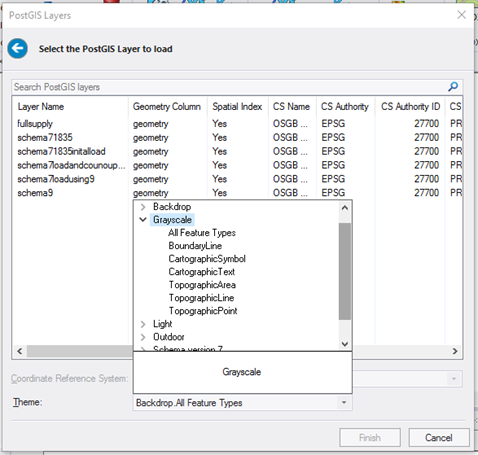
The Add Overlay – Ordnance Survey (GB) MasterMap Topography Layer option now allows you to add a classification theme to style the data as it is added to the map.
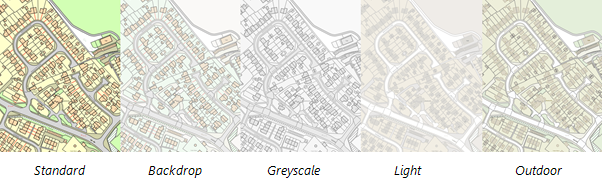
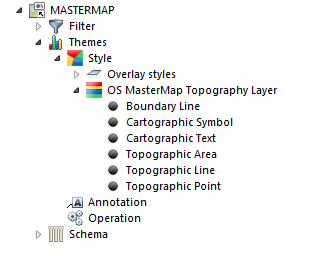
Look at the Properties of the OS MasterMap Topography Layer theme to view the Classification theme. You can change any of the Classification configuration and styling in this dialog and then save the Theme if required.
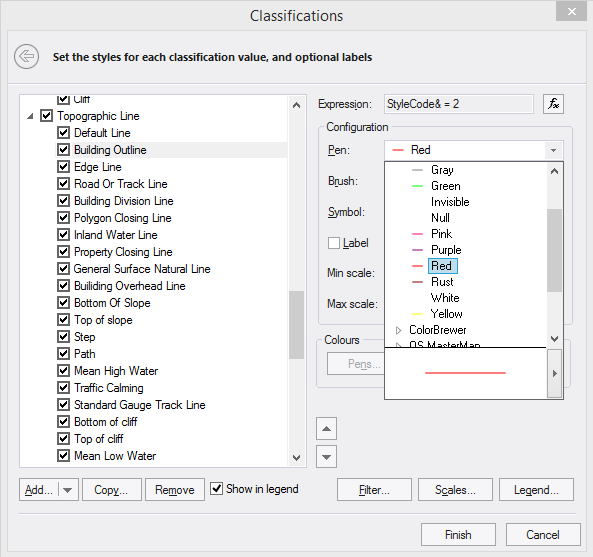
Click to return to www.cadcorp.com
© Copyright 2000-2017 Computer Aided Development Corporation Limited (Cadcorp).