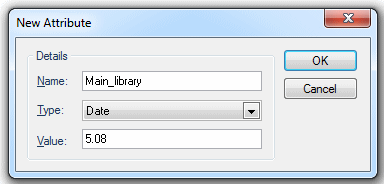
Date entries are to be made using the Gregorian calendar in the range 1 January 100 to 31 December 9999.
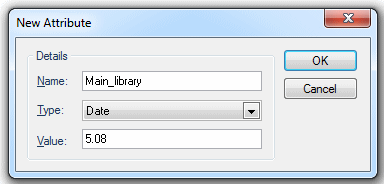
Details
Name
Enter the name of the new attribute
Type
Select Date from the drop-down box
Value
Enter the value of the new attribute
Allowable formats:
dd/mm/yy
dd/mm/yyyy
dd/month/yy
dd/month/yyyy
Note: Dashes "-" may be used in place of the "/" symbol. The month entry may be the full month name or the first three characters.
Note: It is not always possible to calculate the number of days between two dates correctly if one or both of the dates are in or before the year 1582.
Click OK
The Properties dialog, (Properties of Polygon shown as an example) will show the defined new attribute as follows:
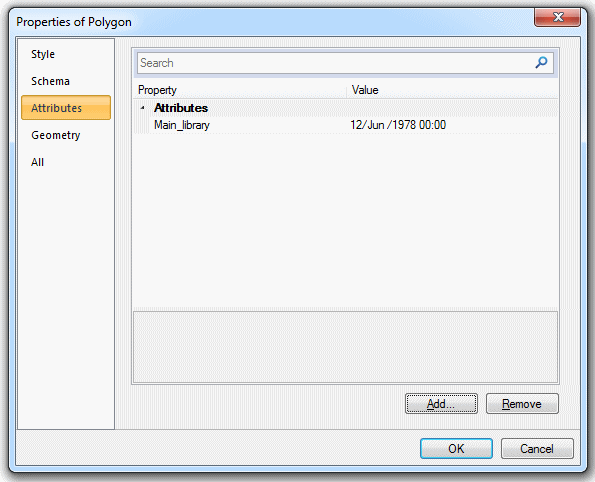
There are a number of ways of changing the date and time.
Select the required field of the date or time, so that it is highlighted, press the up or down arrow keys on the keypad to cycle through the range of allowable values.
Alternatively, select the attribute and click on the drop down arrow to the right of the value.
The calendar will be displayed:
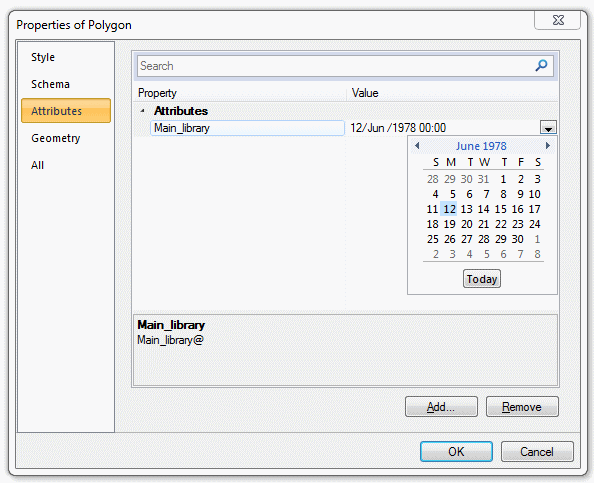
The date may be altered by clicking on the required date in the calendar and clicking the left and right arrows next to the month name to move to the required month.
Click and hold on the month name to display a pop-up list of three months either side of the month shown:
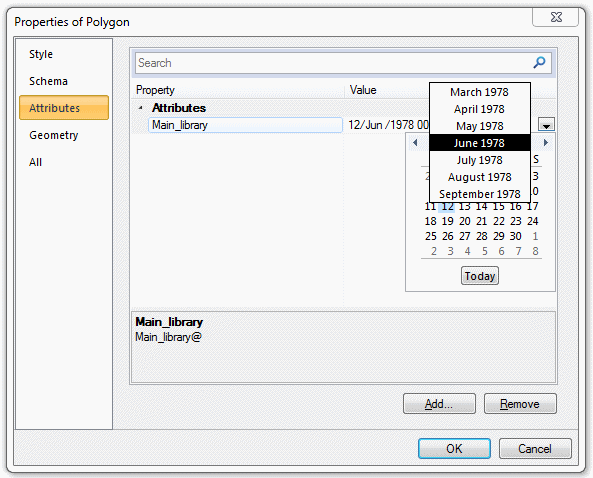
Click Today to return the attribute to today's date and time.
To change the attribute time, click on the time to highlight hours or minutes and enter the required time.
Send comments on this topic.
Click to return to www.cadcorp.com
© Copyright 2000-2017 Computer Aided Development Corporation Limited (Cadcorp).