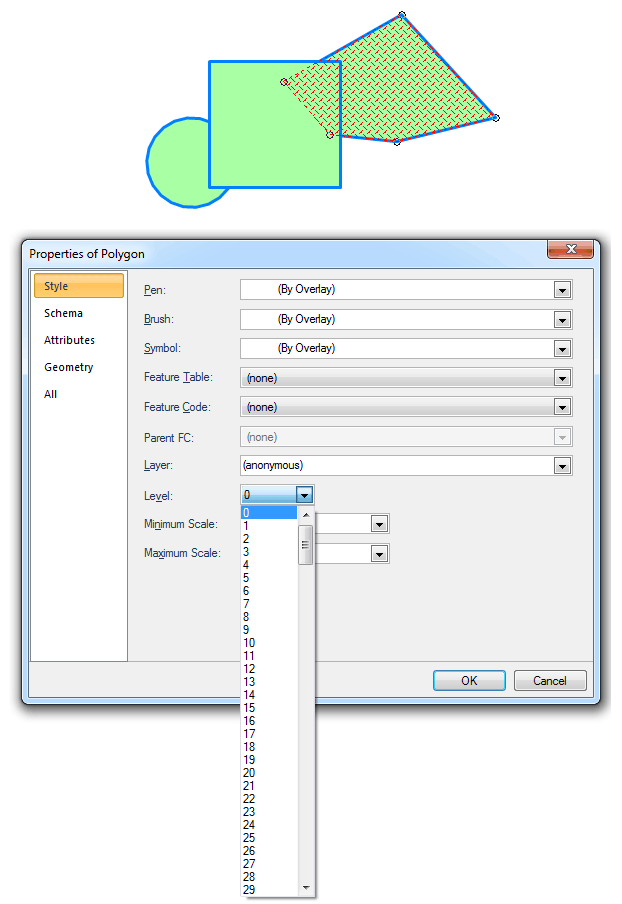
Each overlay has 256 levels, numbered between 0 and 255. Each graphical item within the overlay is assigned to one of these levels. When drawing items on the screen, SIS starts with the first overlay listed and draws all items on its level 0, then its level 1, then its level 2, etc. It then draws the second overlay, starting with level 0, then level 1, and so on.
This sequence is followed for all visible overlays. This means that items with an opaque fill on higher levels can obliterate other items already drawn on lower levels. To avoid this, you can change the level of an item.
When you create an item it is first placed on level 0. To change this, use the Level property of the Properties of Polygon/LineString/Point dialog:
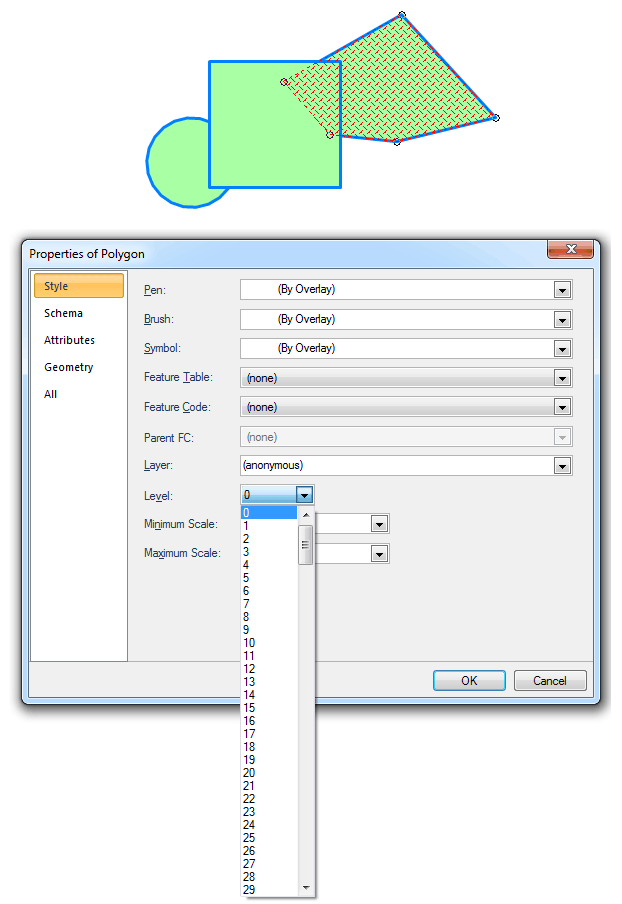
Pens can also be multi-level, which further affects the sequence of drawing on the screen. See Editing pens.
Send comments on this topic.
Click to return to www.cadcorp.com
© Copyright 2000-2017 Computer Aided Development Corporation Limited (Cadcorp).