Add Additional Layers
Add Additional Layers allows you to add additional layers to your map.
Select Layers > Add Additional Layers from the What would you like to do? drop-down menu:
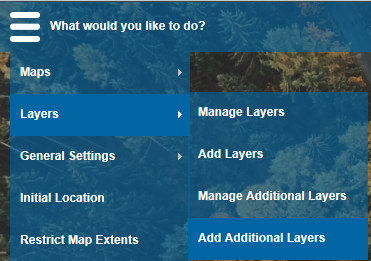
There are two types of additional layers that can be added to your map, these are available from the Layer Type drop-down in the Add Additional Layers dialog:
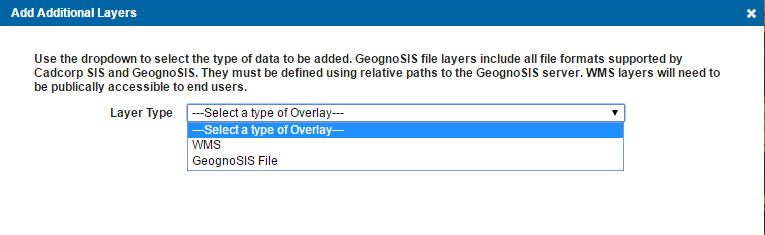
The type of Overlay that may be chosen are:
WMS
(OGC Web Map Feature Service) – Add data being served out as a WMS, WMS layers will need to be publicly accessible to end users. For details on serving your data as a WMS using GeognoSIS, see the section Serving out data using OGC services.
GeognoSIS File
This allows you to add any file format supported by SIS and GeognoSIS. The paths to these files must be defined relative to the GeognoSIS server. For example if the data was stored on the C drive of the GeognoSIS server, the path would simply be C:/file name, regardless of the machine the Administrator is using to add the data.
The following Additional Layer functions are described in this section:
Send comments on this topic.