Bookmarks
Bookmarks can be created for certain locations to allow the map to quickly move to the desired position. These can be general bookmarks defined by the administrator which are available for all users, or they can be user specific bookmarks.
Administrator Defined Bookmarks
An administrator defined bookmark is created on the Web Map Layers 8.0 admin page.
Select Bookmarks from the What would you like to do? drop-down menu:
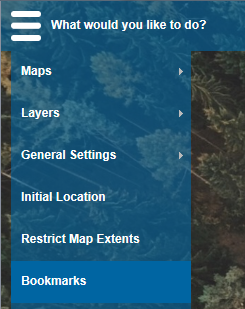
The Set Bookmarks map and dialog will be displayed:
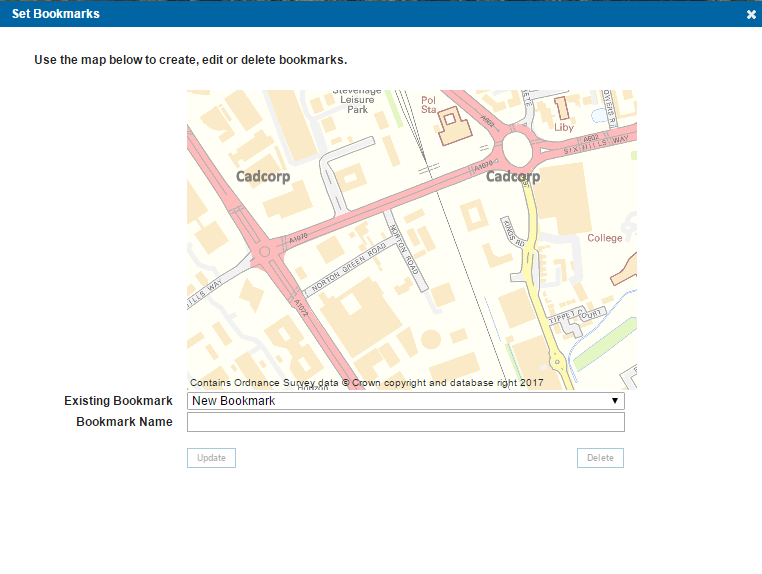
From here you can create a new bookmark and edit or delete an existing bookmark.
To create a new bookmark, ensure that the text in the Existing Bookmark drop down is set to New Bookmark. Enter the name of the new bookmark, navigate to the desired location using the embedded map and select Update.
To edit or delete an existing bookmark, select it from the drop down and either navigate the embedded map to the new location and click Update, or Delete.
Any updates made will then be visible in the bookmarks list on your Web Map Layers 8.0 site:
![]()
Bookmarks can also be created by the Web Map Layers 8.0 user, these are stored as cookies and will appear in the bookmarks dialog every time the user that created them accesses the site in that browser. For more information on creating a user defined bookmark see the Bookmarks topic in the Web Map Layers 8.0 User Help.
Send comments on this topic.