Manage Connections
Manage Connections allows you to view all the connection strings saved within the webMapLayersConfig.db, allowing you to edit or delete them as required.
Select Database Connections > Manage Connections from the What would you like to do? drop-down menu:

The Manage Connections dialog will be displayed:
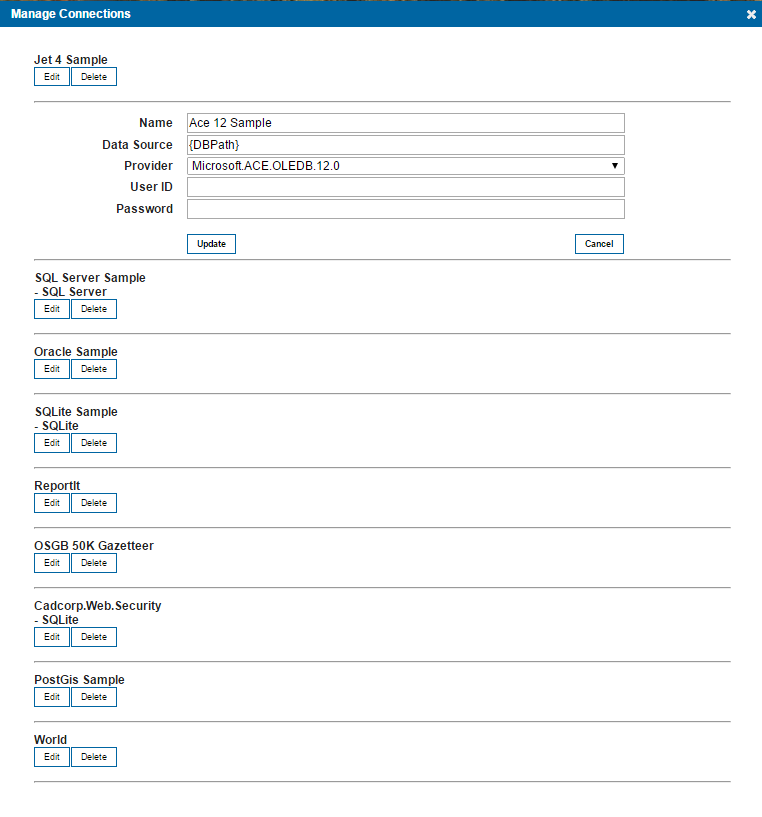
Web Map Layers 8.0 is installed with the following example connection strings which can be used as templates for your own connections:
- Jet 4
- Ace 12
- SQL Server
- Oracle
- SQLite
- PostGis
It also includes connection strings to allow certain services for the installed web map layers product to work:
- ReportIT – connection details for a Microsoft access database that is used as the default location to write reported incidents to.
- OSGB 50k Gazetteer – connection to the gazetteer that’s used for the quick search service included with the installed site.
- Cadcorp.Web.Security SQLite – is a legacy database connection and can be ignored for the purpose of your Web Map Layers 8.0 site.
Send comments on this topic.