Initial Location
Initial Location sets the view of mapping that the user will see when starting Web Map Layers 8.0.
Select Initial Location from the What would you like to do? drop-down menu:
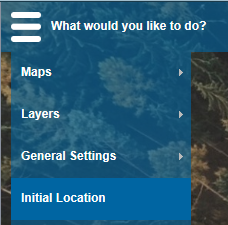
The Set Initial Location map and dialog will be displayed:
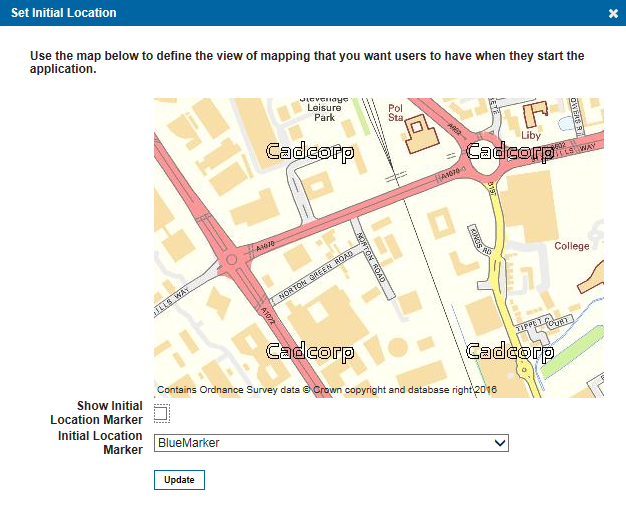
First, ensure that the Current Map (noted on the top banner of the admin page) is set to the one you wish to edit.
Then simply use the embedded map to navigate to the location you want the site to be initially loaded at.
If you would like a marker to be placed on the initial location, check the Show Initial Location Marker tickbox and choose your desired marker from the Initial Location Marker drop-down list.
Click Update.
The list of available markers is populated by the contents of the Icons table in the config.db. To add a new icon, select Icons, then Add Icons from the What would you like to do? menu.
Note: When Web Map Layers 8.0 starts in the Mobile Interface, Geolocation is used by default, moving the map to the user's current location. If coordinates are supplied on the url, then these will override the Geolocation command.
Send comments on this topic.