Manage Layers
Manage Layers allows you to edit or delete layers in the current map.
Select Layers > Manage Layers from the What would you like to do? drop-down menu:
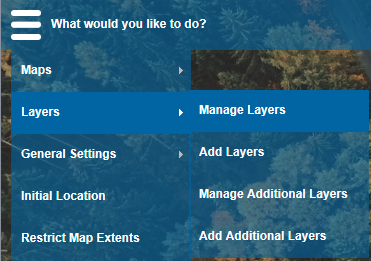
The Manage Layers dialog will be displayed:
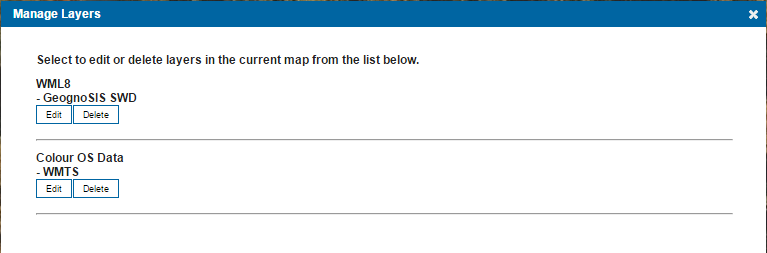
The Manage Layers dialog displays a list of all the current base and data layers for the current map (Select the current map from the main admin menu/Maps/Select Map, the name of the current map will then be displayed at the top of the Admin page).
You can edit the details of the current layers or delete them completely:
Send comments on this topic.