Manage Additional Layers
Manage Additional Layers allows you to select and edit the details of existing additional layers, or remove them completely from the map.
Select Layers > Manage Additional Layers from the What would you like to do? drop-down menu:
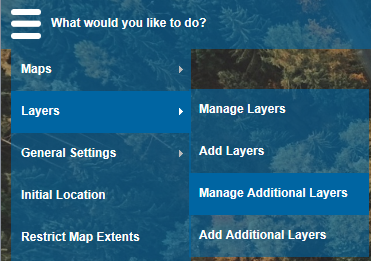
Additional file base mapping layers added to your site will not appear initially in the Map Features dialog and therefore the data will not appear in the map window, however once they are added (through the more mapping link on the Map Features dialog), a cookie will be created in the browser to remember that this layer should be added next time you access the site.
The Manage Additional Layers dialog allows you to select and edit the details of existing additional layers, or remove them completely from the map:
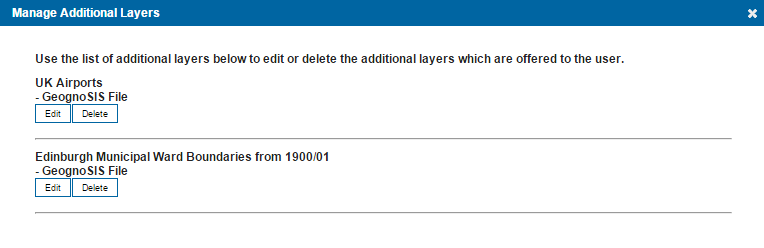
Click Edit to open the selected additional layer:
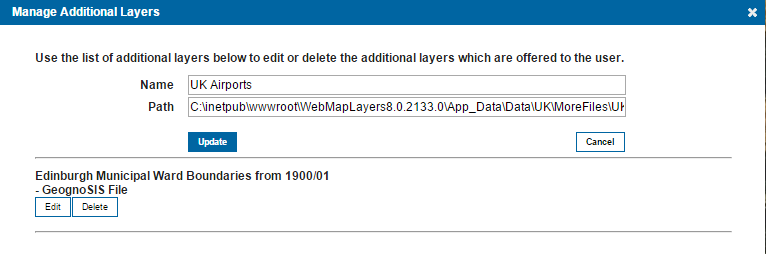
Click Update.
The file will update and an Update Successful message will be displayed.
Send comments on this topic.