Manage User Permissions
User Permissions overwrite Group Permissions, this allows singular users to have elevated permissions over other members within a group.
Firstly, for the permissions to be obeyed for a certain map you will need to edit the general settings for that map.
In the admin page select the map you wish to set permissions for What would you like to do? > Maps > Select Map. The name of your selected map will now be displayed at the top of the admin page next to Default Map.
In General Settings, in the Settings dialog uncheck the Allow Anonymous Access tickbox.
Access to this map can then be managed by User and Group Permissions.
Select Security > Manage User Permissions from the What would you like to do? drop-down menu:
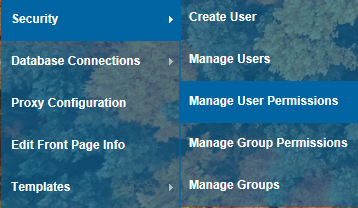
The Manage User Permissions dialog will be displayed as shown in the example below.
Manage User Permissions
To edit permissions for an individual user start typing their user name in the User Name text box, a list of matches will then be generated. Select the desired user, their current permissions for each map on the site will be displayed in the Map Permissions area of the dialog. To edit their permissions simply check or uncheck the corresponding tickbox:
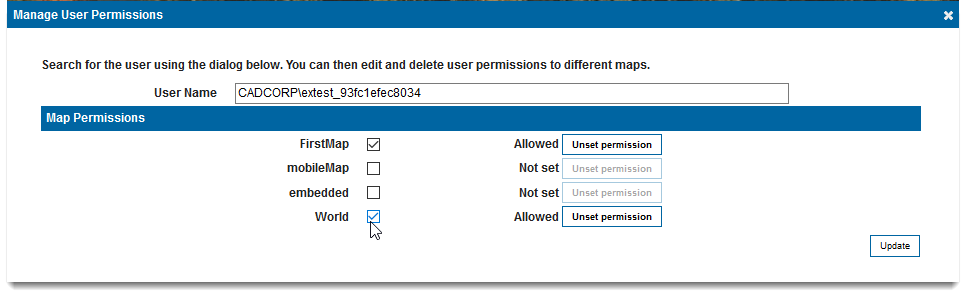
Send comments on this topic.