Manage Users
The Manage Users dialog is an interactive display of all users that have been created for the site. This display allows the administrator to change the user’s password, email address, add a comment about the user, change the lock status of a user or remove the user completely.
Select Security > Manage Users from the What would you like to do? drop-down menu:
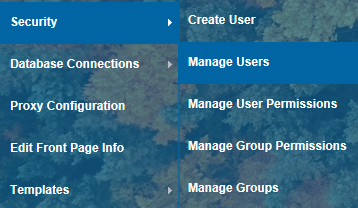
The Manage Users dialog will be displayed as shown in the examples below.
Forms Authentication example
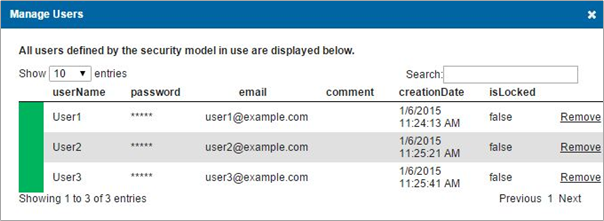
Windows Authentication example
If Windows Authentication is being used the email is replaced with AD User
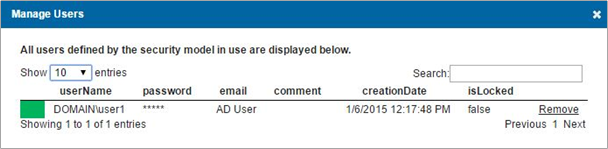
Federated Security Authentication example
If Federated Authentication is being used, this option may not be available to you. Please contact IT to co-ordinate management of users.
Lock Status
If a user tries to log in four times using the wrong password, then the isLocked status will change to true and it will have to be reset to false by the administrator before the user is then able to access the site.
Send comments on this topic.