Add Map
Add Map allows you to add further maps to the Web Map Layers 8.0 installation.
Select Maps > Add Map from the What would you like to do? drop-down menu:

The Add Map dialog will be displayed:
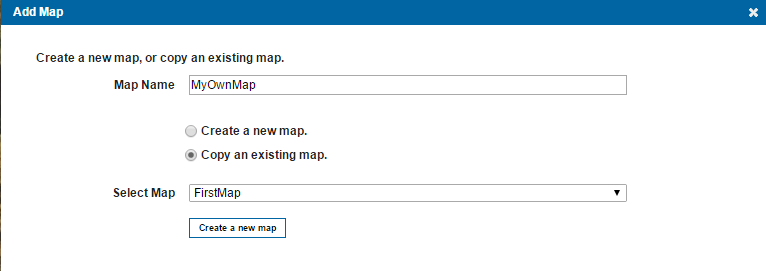
The Add Map dialog allows you to choose either of the following options:
- Create a new map, which creates a completely blank map, requiring base map data, resolutions and extents to be set before data can be added.
- Copy an existing map where you can copy any of the other previously created maps and then make edits to it thereafter. Use the drop down menu to select the map you want to use as a base.

|
Remember proxy settings used in the original map aren’t automatically included in the copy. Please remember to update the proxy settings manually here: Layers > Manage Layers > Edit. Missing settings will result in a login screen every time you access the Web Map Layers site. |
In this example MyOwnMap has been entered as a new map.
Click Create a new map to create the new map.

|
When creating a new map, the map names CANNOT contain spaces. If you attempt to enter a name that already exists Web Map Layers 8.0 will prevent you from doing so. |
Send comments on this topic.