Remove Map
Remove Map allows you to remove previously created maps from the Web Map Layers 8.0 installation.
Select Maps > Remove Map from the What would you like to do? drop-down menu:
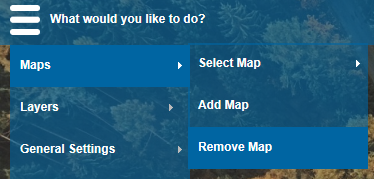
The Remove Map dialog will be displayed:
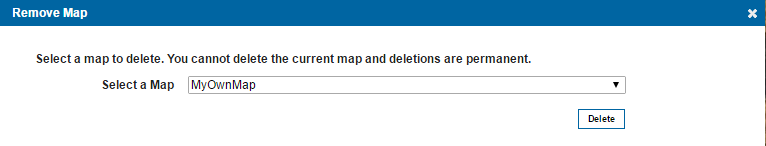
The Remove Map dialog allows you to select and delete any previously created maps however you cannot delete whichever map is current. Note also that any deletions are permanent.
To delete a map select it in the drop-down list, in this example MyOwnMap is selected, and click Delete:
A Confirm Delete box will ask if you are sure:
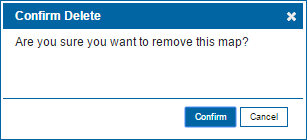
Click Confirm.
A Remove successful message will be shown:
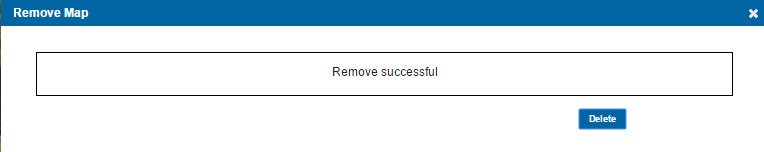
Send comments on this topic.