Miscellaneous
Adding a new projection
The projections drop down list is used in several locations throughout the admin page to define your required projection. The installed version of Web Map Layers 8.0 comes with several projections predefined, however if you wish to add another projection this needs to be done manually in the webMapLayersConfig.db in the projections table:
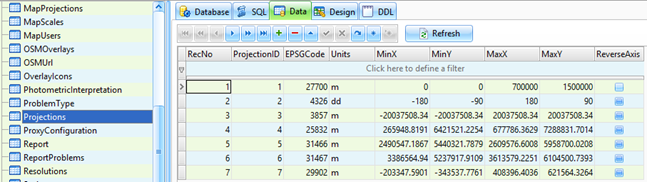
If a projection is added here, it will then appear in the projection drop downs on the admin page.
When you have finished editing the webMapLayersConfig.db you will need to open the web.config (in the WebMapLayers8 folder) in a text editor and make a simple edit (for example add a blank line somewhere) this is required to force the site to reload the webMapLayersConfig.db and your newly added projection to be seen.
Send comments on this topic.