Proxy Configuration
For security purposes Web Map Layers 8.0 uses a proxy to redirect requests through a secure connection. For an address to be allowed access through the proxy it must be added to the webMapLayersConfig.db through the admin interface.
Select Proxy Configuration to display the Proxy Configuration dialog:
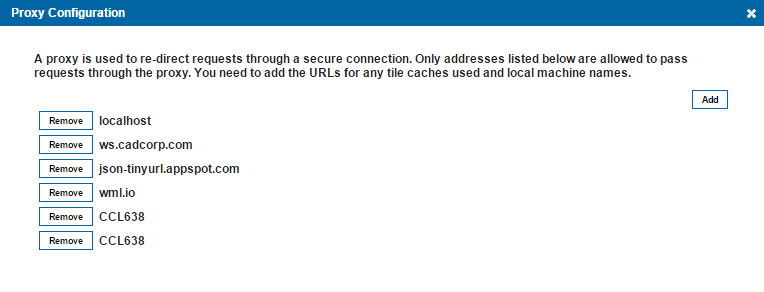
To add a new address to the Proxy Configuration dialog click Add to display the Add Host dialog:
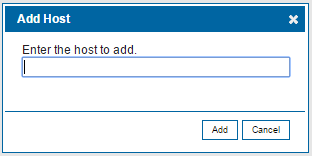
Add the URLs for any tile caches used and local machine names.
Enter the host name into the Add Host dialog text box and click Add.
To remove a host click the appropriate Remove button in the Proxy Configuration dialog, a confirmation message will be displayed before removal is carried out.
Send comments on this topic.