Resolutions
Select Resolutions from the What would you like to do? drop-down menu:
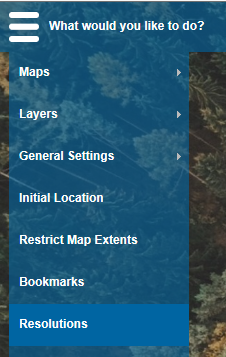
The Set Resolutions screen will be displayed showing the available resolutions:
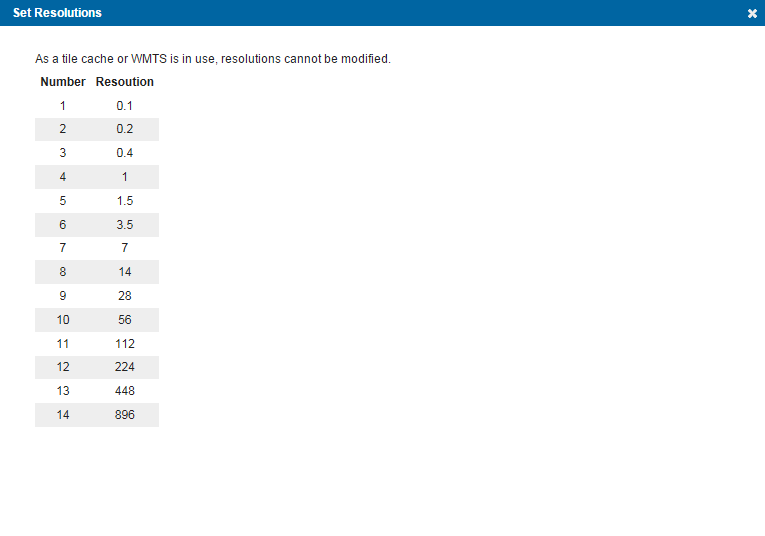
If the base mapping used has fixed resolutions then Web Map Layers 8.0 will auto detect this and set the correct resolutions so that they cannot be edited. Base mapping with fixed resolutions include:
- XYZ Tile Cache
- Tile Cache
- Bing
- OSM
- WMTS Tile Cache
If base mapping does not have fixed resolutions, like the ones listed below, then the resolutions can be edited in the admin page:
- WMS
- WMS from capabilities
- WFS

|
If Bing or Google maps are added to a new blank map, no resolutions will appear in the admin interface, as the resolutions for these layers are hard coded into open layers. |
Send comments on this topic.