Virtual Styles
Use the Virtual Style drawing controls allow you to set the syles which will be used for highlighting the editable hook points on a feature which has been selected for manipulation.
Select Styles > Virtual Styles from the What would you like to do? drop-down menu:
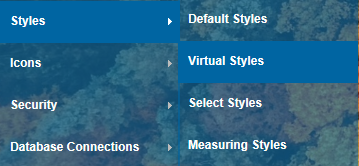
The Virtual Drawing Styles dialog will be displayed:
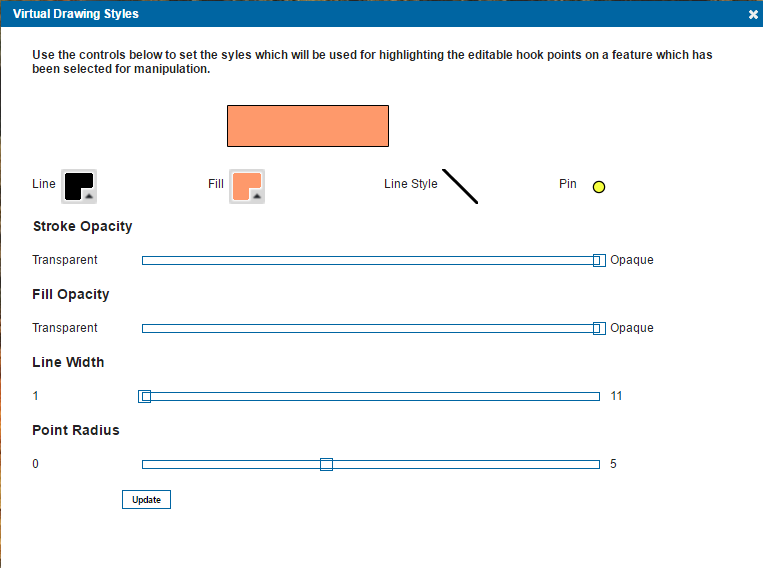
Choose a Pin in the Virtual Drawing Styles dialog (shown above) to highlight the editable hook points on a feature which has been selected for manipulation.
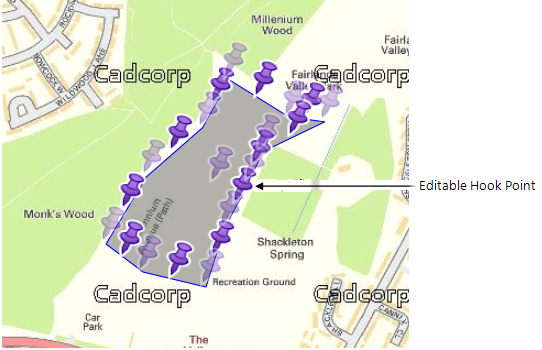
All other settings on the Virtual Drawing Styles dialog will have no function.
If more than one drawn item is selected, only the item that is selected last will show editable hook points. Only one item is editable at a time.
Send comments on this topic.