Create and define a path to the SWD
Creating the SWD
The SWD created needs to contain all the data you wish to use within the Local Knowledge query.
Each query you wish to run requires a separate overlay.
Properties will then be added to each of the overlays depending on the type of query being carried out.
The Installed Local Knowledge SWD (located in the installed Web Map Layers 8.0 folder: WebMapLayers8\App_Data\Data\LocalKnowledge\LocalKnowledge.swd) contains the following overlays:
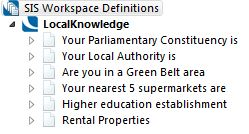
The overlay names link to what will be displayed in your Web Map Layers 8.0 site, these overlay names can be used later in generating a template to display the results (this will be further explained later):
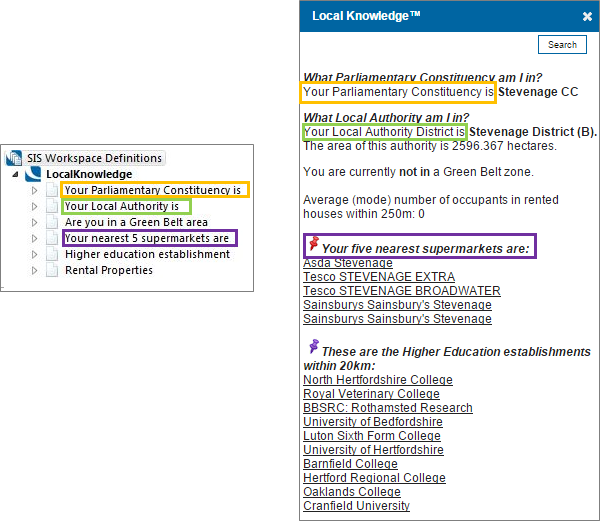
Defining the path to the SWD
The path to the SWD is entered in the Add Local Knowledge dialog. See Add Local Knowledge.
Send comments on this topic.