Create an OGC Service
Expand the tree for your GeognoSIS Instance, Expand All Data Files, right click on Data Files, New and then select Data File…
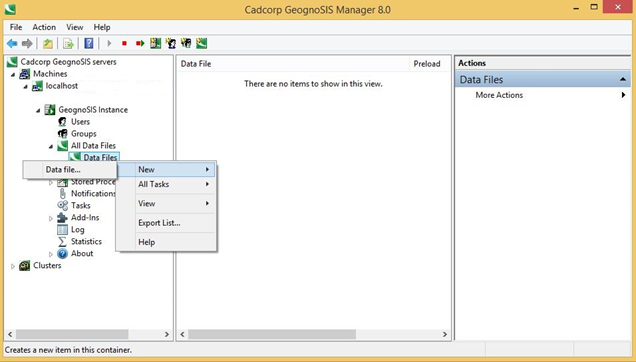
Select the SWD you wish to serve out as an OGC service and then open.
In the Data File Properties dialog check the tickbox next to the service(s) you would like the data to be served out as and click OK:
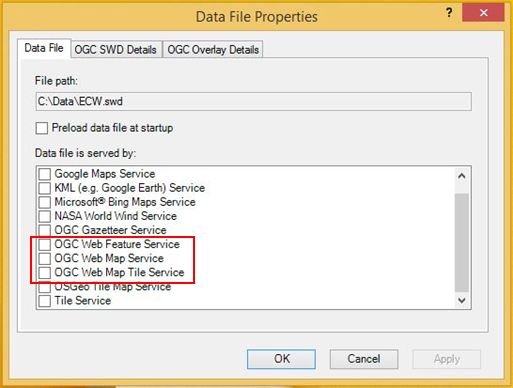
Your SWD will then appear under the Data Files tab, served out as your desired OGC service:
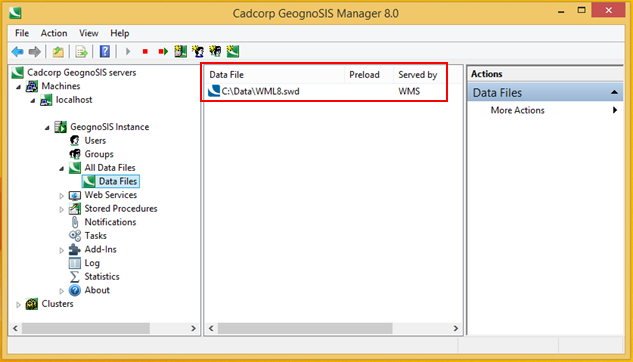
Send comments on this topic.