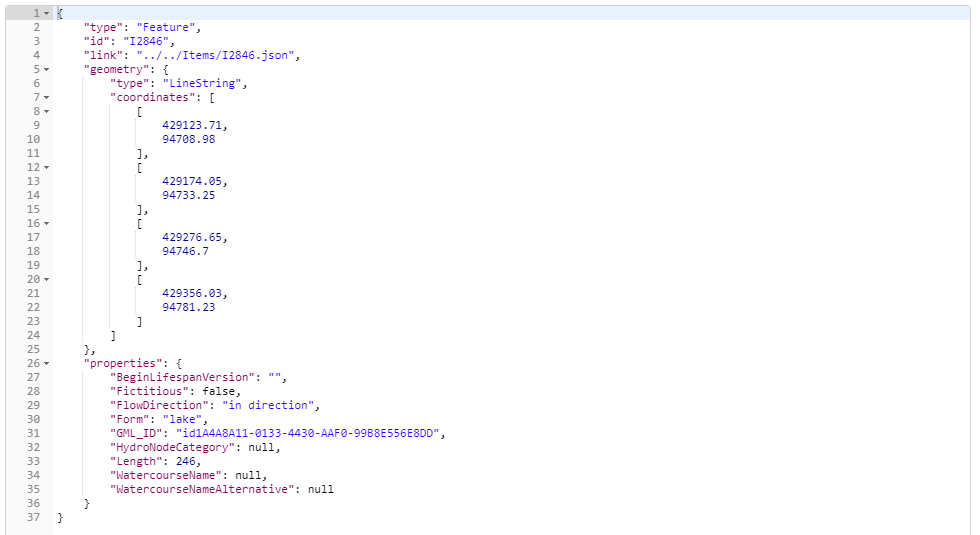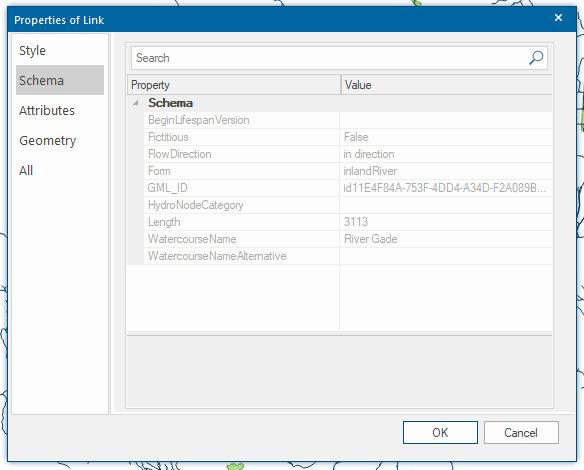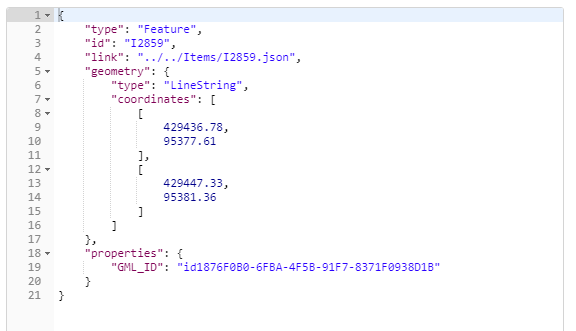Feature
Feature requests will get a response containing:
- GeoJSON of the geometry
- Just the schema columns
Use “features” followed by item ID with the geojson representation.
GET http://server:port/geognosis/9/ sessions/sessionid/Map/Overlays/0/features/I53706.geojson
This will return the geojosn and schema columns you see in SIS Desktop.
Extracting Single Schema Columns
If you know the schema column from which you want to retrieve an attribute, simply use the q parameter to identify this and reduce the size of the response.
Use the following request to return only the geojson and the GML_ID schema value:
GET http://server:port/geognosis/9/sessions/sessionid/Map/Overlays/0/features/I2859.geojson?q="GML_ID"
Multiple schema columns can be added as a comma separated list:
e.g ?q="GML_ID","FlowDirection"
You can retrieve multiple schema column values for a set of items using the features.csv representation. The following request will return the schema column attributes for the first 10 items in overlay 0:
GET http://server:port/geognosis/9/sessions/sessionid/Map/Overlays/0/features.csv

The .csv representation can also be used on individual items to just retrieve schema column attributes:
GET http://server:port/geognosis/9/sessions/sessionid/Map/Overlays/0/features/I2846.csv
HINT: To get the Schema Columns for each overlay, you can make multiple requests like this:
GET http://server:port/geognosis/9/sessions/sessionid/Map/Overlays/0
/schema/columns/0.jsonGET http://server:port/geognosis/9/sessions/sessionid/Map/Overlays/0/
schema/columns/1.json
To reduce the number of requests required by getting the whole schema with a single request using geojson on the first item in the overlay:
GET http://server:port/geognosis/9/sessions/sessionid/Map/Overlays/
0/features.geojson?n=1&start=0