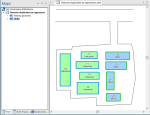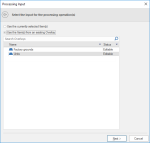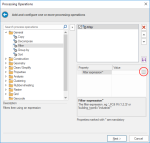Clean/Simplify (Process operations)
Select Create > Process > Construction.
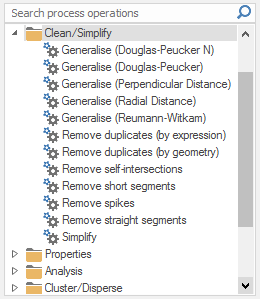
Generalises geometry using a variation of the Douglas-Peucker algorithm that is limited by the number of output points.
Number of points*: The number of output points, as a simple value, or as an expression, eg '10' or 'Int(_np&/10)'.
The following examples show the effect of increasing the Number of points value.
Initial Polygon Item:
Number of points = 50:
Number of points = 100:
Number of points = 500:
Generalises geometry using the Douglas-Peucker algorithm.
Tolerance*: The Douglas-Peuker algorithm tolerance, as a simple vale, or as an expression, eg '12.34' or '0.1234*_length#'
All vertices in the simplified geometry will be within this distance of the original geometry.
The following examples show the effect of increasing the Tolerance value.
Initial Polygon Item:
Tolerance = 50:
Tolerance = 100:
Tolerance = 300:
Generalises geometry using the Perpendicular Distance algorithm.
Properties
Repeat*
The number of times to repeat the algorithm, as a simple value, or as an expression, eg '4' or 'Int(_np&/50)'
Tolerance*
The Perpendicular Distance algorithm tolerance, as a simple value, or as an expression eg '12.34' or '0.1234*_length#'
The following examples show the effect of increasing the Tolerance value.
The original map:
Tolerance = 50:
Tolerance = 500:
Tolerance = 1000:
Generalises geometry using the Radial Distance algorithm.
Tolerance*
The Radial Distance algorithm tolerance, as a simple value, or as an expression eg '12.34' or '0.1234*_length#'
The following examples show the effect of increasing the Tolerance value.
The original map:
Tolerance = 50:
Tolerance = 500:
Tolerance = 1000:
Generalises geometry using the Reumann-Witkam algorithm.
Tolerance*: The Reumann-Witkam algorithm tolerance as a simple value or as an expression eg '12.34' or '0.1234*_length#'
The following examples show the effect of increasing the Tolerance value.
The original map:
Tolerance = 50:
Tolerance = 500:
Tolerance = 1000:
Removes duplicate items based on an expression.
Expression*
The test expression, eg 'FC&' or 'building_type$="industrial"'
In this example, the overlay Units contains Industrial and Office buildings:
Click Next.
The Processing Operations dialog will be displayed.
Select General > Filter in the left-hand pane and click the right arrow button to add Filter to the right-hand pane.
Click the ... button to open the Expression Builder window.
Set the Process command General > Filter to show only the Industrial buildings and click OK.
This will be building_type$="Industrial"
Click OK.
The Filter now appears in the Processing Operations window:
Click Next to open the Processing Output dialog. Select the required output and click Finish.
This opens the Processing Input window again:
Check the Units overlay is still selected and click Next.
The process will run and the final display will be shown:
The new overlay will be displayed with all duplicates removed.
Note: The item remaining will be the last item drawn or edited.
Removes duplicate items based on their geometry.
Removes self-intersections, eg a bow-tie.
Removes segments shorter than a tolerance.
Tolerance*: The tolerance as a simple value or as an expression eg '0.1234' or '0.001234*_length#'
Removes vertices that cause a spike.
Tolerance*: The tolerance in degrees, as a simple value or as an expression, eg '0.1' or 'Acos(0.999998)*180/3.14'
Removes vertices between straight, or near straight segments.
Tolerance*: The tolerance in degrees as a simple value or as an expression eg '0.1' or 'Acos(0.999998)*180/3.14'.
Simplifies the geometry of an item so that it matches the OGC 'simple' form (eg by removing all self-intersections).
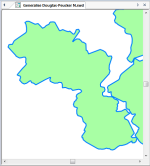
_thumb_150_0.png)
_thumb_150_0.png)
_thumb_150_0.png)
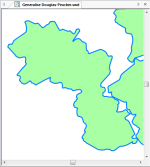
_thumb_150_0.png)
_thumb_150_0.png)
_thumb_150_0.png)
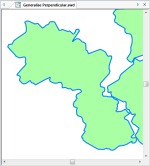
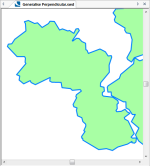


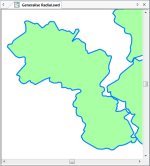
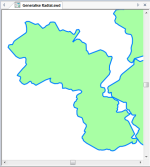
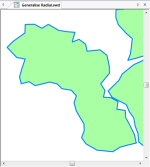
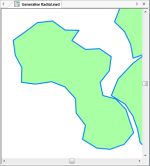
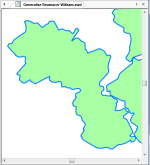
_thumb_150_0.png)
_thumb_150_0.png)
_thumb_150_0.png)