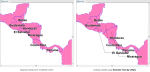Process operations (Cluster/Disperse - Declutter category)
Select Create > Process > Cluster/Disperse > Declutter
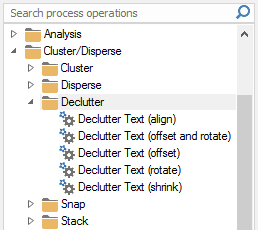
'Declutters' Text Items by changing their alignment
|
Property |
Value |
|
|
Allow Overlapping |
Select True to allow Text items to overlap |
|
|
Direction* |
The direction(s) in which the alignment can be changed. |
|
|
Distance |
Minimum distance between text items when “Allow Overlapping” is set to False. |
|
|
Leader lines can overlap |
Select True to allow Text leader lines to overlap the leader line of other Text items |
|
|
Text Boxes can overlap |
Select True to enable Text boxes to overlap each other |
|
|
Text Boxes can overlap alignment points |
Select True to enable Text boxes to contain the alignment points of other Text items |
|
|
Text Boxes can overlap leader lines |
Select True to enable Text boxes to overlap the leader line of other Text Items. |
|
Here is an example of Text Items decluttered using Declutter Text (by alignment):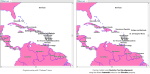
'Declutters' Text Items by moving and rotating them
|
Property |
Value |
|
|
Allow Overlapping |
Select True to allow Text items to overlap |
|
|
Distance |
Minimum distance between text items when “Allow Overlapping” is set to False. |
|
|
Leader lines can overlap |
Select True to allow Text leader lines to overlap the leader line of other Text items |
|
|
Maximum offset (%)* |
The maximum distance the Text Item can be moved from its original location, as a simple value, or as an expression, eg '12.34' or '10*_sx#' |
|
|
Maximum rotation (degrees)* |
The maximum rotation angle (in degrees) that can be applied to the BoxLabel Item, as a simple value, or as an expression, eg '43.21' or 'Acos(0.728849)*180/3.14' |
|
|
Minimum offset (%)* |
The minimum distance the Text Item can be moved from its original location, as a simple value or as an expression, eg '12.34' or '0.5*_sx#' |
|
|
Offset step (%)* |
The distance by which to move the Text Item in each iteration, as a percentage of the size of the text |
|
|
Order* |
The order in which to apply the offset and rotation. This can be 'Offset first then rotate' or 'Rotate first then offset' |
|
|
Rotation direction* |
The rotation direction. |
|
|
Rotation step (degrees)* |
The angle by which to rotate the BoxLabel Item, as a simple value, or as an expression, eg '43.21' or 'Acos(0.728849)*180/3.14' |
|
|
Text Boxes can overlap |
Select True to enable Text boxes to overlap each other |
|
|
Text Boxes can overlap alignment points |
Select True to enable Text boxes to contain the alignment points of other Text items |
|
|
Text Boxes can overlap leader lines |
Select True to enable Text boxes to overlap the leader line of other Text Items. |
|
The following example shows Text Items decluttered using Declutter Text (by offsetting and rotation):
'Declutters' Text Items by moving them, and converting them to BoxLabel Items.
|
Property |
Value |
|
|
Allow Overlapping |
Select True to allow Text items to overlap |
|
|
Distance |
Minimum distance between text items when “Allow Overlapping” is set to False. |
|
|
Leader lines can overlap |
Select True to allow Text leader lines to overlap the leader line of other Text items |
|
|
Maximum offset (%)* |
The maximum distance the Text Item can be moved from its original location, as a simple value, or as an expression, eg '12.34' or '10*_sx#' |
|
|
Minimum offset (%)* |
The minimum distance the Text Item can be moved from its original location, as a simple value or as an expression, eg '12.34' or '0.5*_sx#' |
|
|
Offset step (%)* |
The distance by which to move the Text Item in each iteration, as a percentage of the size of the text |
|
|
Text Boxes can overlap |
Select True to enable Text boxes to overlap each other |
|
|
Text Boxes can overlap alignment points |
Select True to enable Text boxes to contain the alignment points of other Text items |
|
|
Text Boxes can overlap leader lines |
Select True to enable Text boxes to overlap the leader line of other Text Items. |
|
The following example shows Text Items decluttered using Declutter Text (by offset):
'Declutters' BoxLabel Items by rotating them.
|
Property |
Value |
|
|
Allow Overlapping |
Select True to allow Text items to overlap |
|
|
Distance |
Minimum distance between text items when “Allow Overlapping” is set to False. |
|
|
Leader lines can overlap |
Select True to allow Text leader lines to overlap the leader line of other Text items |
|
|
Maximum rotation (degrees)* |
The maximum rotation angle (in degrees) that can be applied to the BoxLabel Item, as a simple value, or as an expression, eg '43.21' or 'Acos(0.728849)*180/3.14' |
|
|
Rotation direction* |
The rotation direction. This can be 'Both', 'Clockwise' or 'Anti-clockwise' |
|
|
Rotation step (degrees)* |
The angle by which to rotate the BoxLabel Item, as a simple value, or as an expression, eg '43.21' or 'Acos(0.728849)*180/3.14' |
|
|
Text Boxes can overlap |
Select True to enable Text boxes to overlap each other |
|
|
Text Boxes can overlap alignment points |
Select True to enable Text boxes to contain the alignment points of other Text items |
|
|
Text Boxes can overlap leader lines |
Select True to enable Text boxes to overlap the leader line of other Text Items. |
|
The following example shows Text Items decluttered using Declutter Text (by rotation):
'Declutters' Text Items by shrinking them, and converting them to BoxLabel Items.
|
Property |
Value |
|
|
Allow Overlapping |
Select True to allow Text items to overlap |
|
|
Distance |
Minimum distance between text items when “Allow Overlapping” is set to False. |
|
|
Horizontal shift (%)* |
The percentage by which to shift the Text Item left/right depends on the horizontal alignment in each iteration after text is shrunk, as a percentage of the width of the original text. |
|
|
Leader lines can overlap |
Select True to allow Text leader lines to overlap the leader line of other Text items |
|
|
Minimum text size (%)* |
The maximum rotation angle (in degrees) that can be applied to the BoxLabel Item, as a simple value, or as an expression, eg '43.21' or 'Acos(0.728849)*180/3.14' |
|
|
Shrinking step (%)* |
The percentage by which to shrink the Text Item size in each iteration as a percentage of the size of the text. |
|
|
Text Boxes can overlap |
Select True to enable Text boxes to overlap each other |
|
|
Text Boxes can overlap alignment points |
Select True to enable Text boxes to contain the alignment points of other Text items |
|
|
Text Boxes can overlap leader lines |
Select True to enable Text boxes to overlap the leader line of other Text Items. |
|
|
Vertical shift (%)* |
The percentage by which to shift the Text Item up/down depends on the vertical alignment in each iteration after text is shrunk, as a percentage of the height of the original text. |
|