Properties (Process operations)
Select Create > Process > Properties
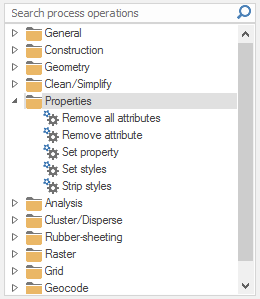
Removes all attributes from an Item. Creates an output Item with all attributes removed.
Removes an attribute from an Item.
Attribute*: The name of the attribute to remove, e.g. 'Owner$'
Sets a property on an Item.
Property*: The name of the property or attribute to set, e.g. 'postcode$'
Value*: The value to set as a simple value, or as an expression.
Sets styling information on an Item.
Brush: Set the Item brush from the drop-down list and the Edit Brush dialog.
Pen: Set the Item pen from the drop-down list and the Edit Pen dialog.
Symbol: Set the Item symbol from the drop-down list.
Strips all styling information from an Item. Returns Brush, Pen and Symbol Items to "By Overlay".