Divide Path
Divide Path places "tick marks" along a path (all or part of a polyline) dividing it into a number of equal divisions.
Select CAD > Divide Path.
Now enter the number of divisions you require.
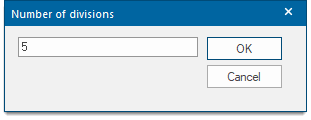
Click inside the map window to indicate the start and end of the path.
This path will be automatically divided into the number of divisions you requested and division lines created.
The division lines are double the length of each division.
TIP: These lines are normal LineString items and their length can be changed using grab handles.