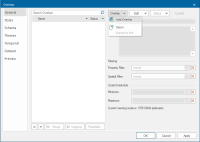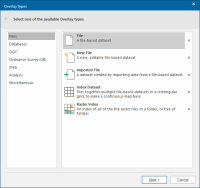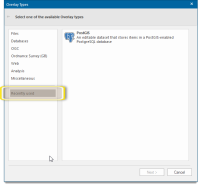Add Overlay
Overlays can be thought of as transparent sheets on which any graphical data may be placed.
The easiest way to add a new overlay is to click the Add Overlay button on the Home toolbar.
Here are some more ways to add a new overlay.
Map Window local command:
| If no Overlay has already been created: | If an Overlay already exists: |
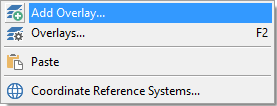
|
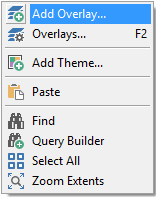
|
Press F2 navigate to the General tab and select Add Overlay from the Overlay button drop-down:
Any of the above methods opens the Overlay Types dialog:
This dialog gives access to all available overlay types grouped under six tabs:
Click on one of the above groups for an overview of each overlay type available in that group. Full descriptions of each overlay type can be accessed from links in these overviews.
Recently used
When you have used any of the available Overlay types in the current session a Recently used tab will be created to show all the overlay selections used.