Find using Geometry
Find selects items that are the result of a particular search.
Select Home > Selection > Find.
You have four different options to execute the Find command. Select the Geometry option:
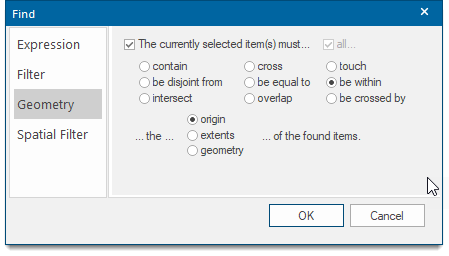
Use this option to narrow down and find items based on various geometrical factors.
The currently selected item(s) must...
The tests use the OGC "relate" function. This measures the dimensions of the nine intersections formed between the interior boundary and exterior of the two items being compared. The different tests have different rules for which dimension matrices are valid.
all: Check this tickbox if all the selected items have to pass the test or uncheck if one will be enough.
| Option | Description | |
|
contain |
Their interior is completely inside the selected item. |
|
|
be disjoint from |
They are completely separate from the selected item, and their boundaries do not touch. |
|
|
intersect |
If they have a point in common with the selected item (they must not be disjoint). |
|
|
cross |
LineString items will be found if they intersect the selected item without being tangential.Other items will be found if their interior intersects with the interior of the selected item, and the selected item goes outside the found item. |
|
|
be equal to |
If their geometry is the same as that of the selected item. |
|
|
overlap |
If the selected item is a LineString item, another LineString item will be found only if the two LineString items are tangential, and if neither contains the other. |
|
|
touch |
If its interior is disjoint from that of the selected item, and if their boundaries intersect. |
|
|
be within |
If the interior of the selected item falls completely within it. |
|
|
be crossed by |
LineString items will be found if they intersect the selected item without being tangential. |
|
...the... of the found items
| Option | Description | |
origin | Tests the origin of each SWD item against the current item(s). This lets you speed up the test. | |
extents | Tests the origin of each SWD item against the current item(s). This lets you speed up the test for complex items. An item’s extents are considered to be a notional rectangle drawn to encompass the item. This rectangle is as small as possible but still contains the entire item. | |
geometry | Does a full geometry test. This is the slowest but most accurate mode. | |
The options on the Geometry tab of the Find dialog, when used in combination with Polygon items, provide a useful tool for finding all items with a certain spatial relationship to the Polygon.
For example they might have to fall within the Polygon, overlap it, touch it, etc.
TIP: See Find for details of selecting items. See also Selecting graphics.