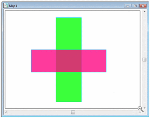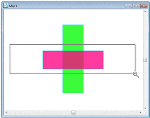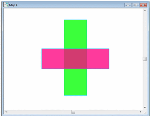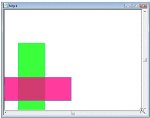In (Zoom)
In zooms the Map Window in to a rectangular area defined by two screen positions. These positions describe the opposing corners of a box which defines the area to Zoom to.
Select Home > Zoom > In. button group.png)
The following is an example of the use of this tool to produce an export:
Use In to draw a zoom box around the required objects, in this case the full extents of the map window:
The resulting export will be to the defined extents (in this case the entire window):
Now describe a new zoom box:
In SIS Desktop 9, as the aspect ratio is preserved, the result will look like:
However, the resulting export will be:
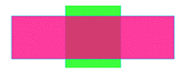
as this is the area within the defined zoom box. (See also Publish)
Now move the objects down in the window: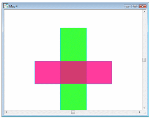
The resulting export will be as shown below, as this is the area within the last defined zoom box.
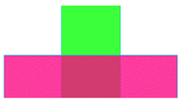
Now move the objects down further and to the left in the window:
This is the resulting export, again only showing the area within the last defined zoom box:
To export what you currently see in the Cadcorp SIS Desktop Map Window, redefine the extents:
The resulting export will be:
The dashed line is not part of the display it is included to indicate the extent of the exported area if other objects were present within the zoom box in the SIS Desktop 9 Map Window.