MultiPolygon
A MultiPolygon is a collection of Polygon items which can be moved and manipulated as a single item. All its component Polygons are drawn with the same style.
Cadcorp SIS Desktop complies with the OGC Simple Features Specification i.e. a simple Polygon must be connected (it can have many holes but not islands).
MultiPolygons are therefore useful for regions that HAVE islands. For instance, the park below can be constructed using a MultiPolygon:
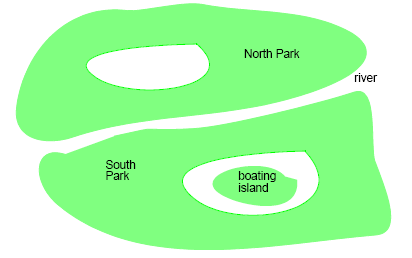
How to create a MultiPolygon
Method 1: Use Add Geometry
TIP: See Add Geometry for information on how to create a MultiPolygon.
You can also use Add Geometry to convert overlapping Polygon items to a MultiPolygon, the overlap is converted into a hole.
-
Select a Polygon item to add other Polygons to.
-
Select Add Geometry.
-
Click on a Polygon to add to the selected Polygon. The two Polygon items now become one MultiPolygon.
- Until you end the command, you can keep on adding further Polygon items to the MultiPolygon.
This command can be used to add any type of geometry to other types of geometry to create a Geometry Collection.
Method 2: Use Boolean edits
The Analysis-Boolean commands can be used to create new Polygons by combining existing Polygons in different ways. See Editing Polygon items.
The result can be a simple Polygon item, or a MultiPolygon.