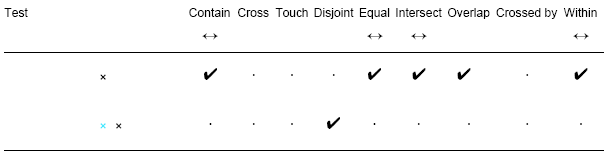Spatial testing: finding items
Use the following tests for finding items
Contain - their interior is completely inside the selected item.
Cross - LineString items will be found if they intersect the selected item without being tangential. Other items will be found if their interior intersects with the interior of the selected item and the selected item goes outside the found item.
Crossed By - LineString items will be found if they intersect the selected item without being tangential. Other items will be found if their interior intersects with the interior of the selected item and the found item goes outside the selected item.
Disjoint - they are completely separate from the selected item and their boundaries do not touch.
Equal - if their geometry is the same as that of the selected item.
Intersect - if they have a point in common with the selected item (they must not be disjoint).
Overlap - if the selected item is a LineString item, another LineString item will be found only if the two LineString items are tangential, and if neither contains the other. With other item classes, an item will be found only if its interior intersects with that of the selected item and neither contains the other.
Touch - if its interior is disjoint from that of the selected item and if their boundaries intersect.
Within - if the interior of the selected item falls completely within it.
Spatial tests
The following tables describe the spatial tests used in Cadcorp SIS Desktop.
For example in the first row you have selected the rectangular Polygon item and you want to find the square Polygon item which lies inside it.
You can use the Contain, Cross and Intersect tests. In these tables, the double arrow at the top of a column indicates that the test item is also returned in the results. So, if you use Contain or Intersect, the test item (a rectangle in this example) is returned.
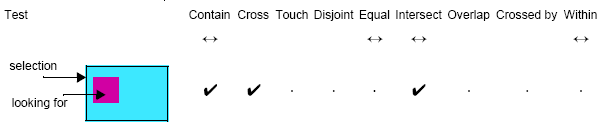
Selected item: Polygon - candidates to find: Polygon items
Selected item: Polygon – candidates to find: LineString items
Selected item: Polygon – candidates to find: Point items
Selected item: LineString – candidates to find: Polygon items
Selected item: LineString – candidates to find: LineString items
Selected item: LineString – candidates to find: Point items
Selected item: Point – candidates to find: Polygon items
Selected item: Point – candidates to find: LineString items
Selected item: Point – candidates to find: Point items
Selected item: Polygon - candidates to find: Polygon items
In this table, the selected item is a Polygon item, and the tests are looking for Polygon items.
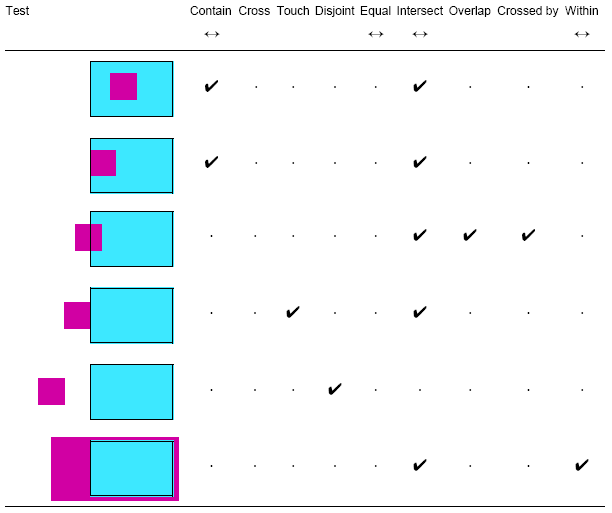
Selected item: Polygon – candidates to find: LineString items
In this table, the selected item is a Polygon item, and the tests are looking for LineString items.
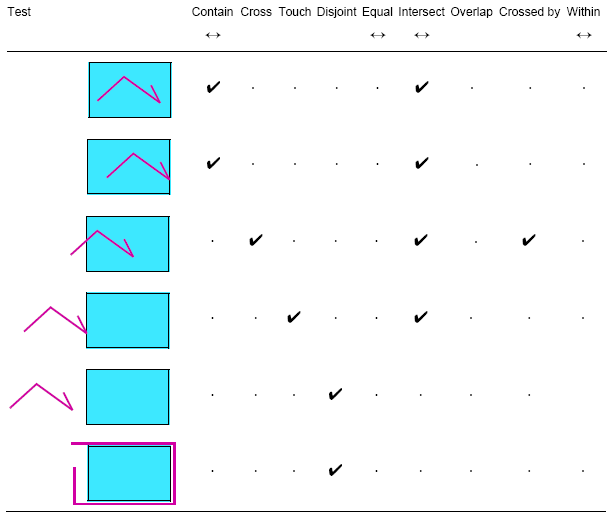
Selected item: Polygon – candidates to find: Point items
In this table, the selected item is a Polygon item, and the tests are looking for Point items.
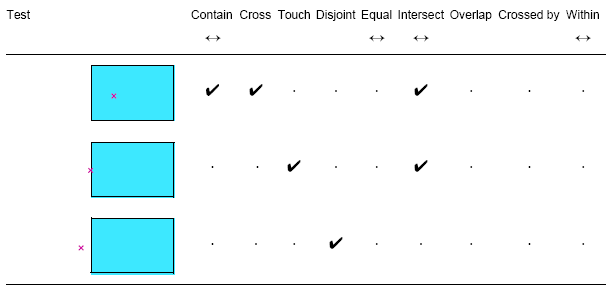
Selected item: LineString – candidates to find: Polygon items
In this table, the selected item is a LineString item, and the tests are looking for Polygon items.
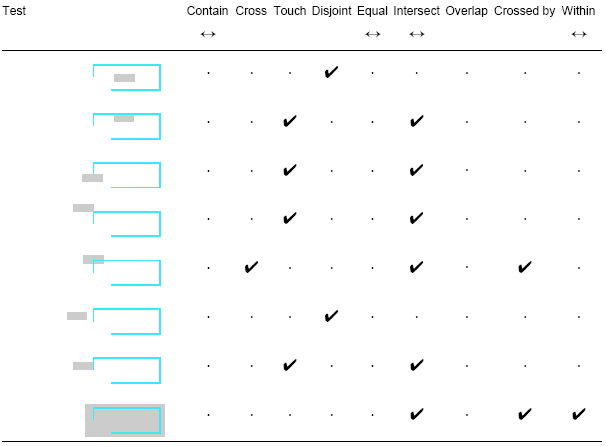
Selected item: LineString – candidates to find: LineString items
In this table, the selected item is a LineString item, and the tests are looking for LineString items.
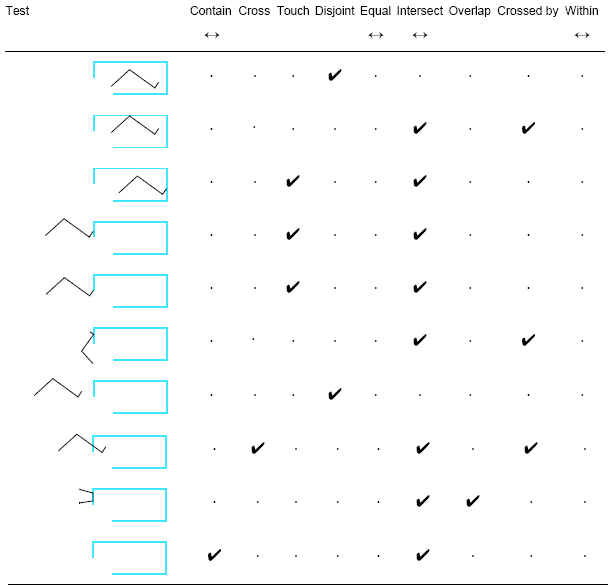
Selected item: LineString – candidates to find: Point items
In this table, the selected item is a LineString item, and the tests are looking for Point items.
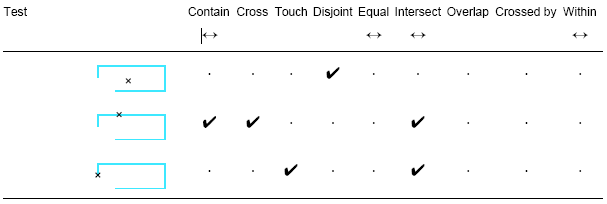
Selected item: Point – candidates to find: Polygon items
In this table, the selected item is a Point item, and the tests are looking for Polygon items.
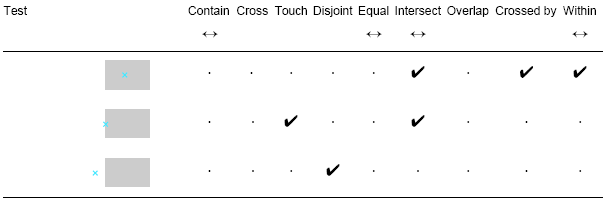
Selected item: Point – candidates to find: LineString items
In this table, the selected item is a Point item, and the tests are looking for LineString items.
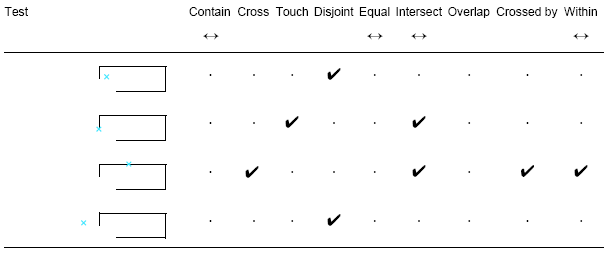
Selected item: Point – candidates to find: Point items
In this table, the selected item is a Point item, and the tests are looking for Point items.