Publish to PDF - Output Options
To publish the current map window as an Adobe PDF file, select File > Publish > Publish to PDF
To set output resolution, line thickness and more use the Output tab.
The Output tab lets you:
- Select the output resolution of bitmap images
- Control the types of compression used when saving the file
- Choose between Colour and Monochrome output
- Define the reference device used for the output
- Set minimum line thicknesses
- Set the type of compression.
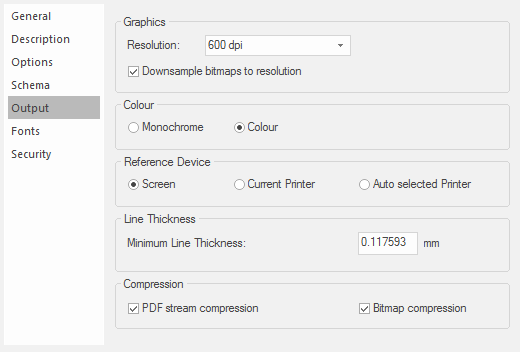
| Options | Description | |
| Graphics |
Resolution: Emulates the resolution of a printer. For most SWDs a higher resolution results in larger but higher quality PDF files; a lower setting results in smaller but lower quality PDF files. Choose from these resolutions 300 dpi, 600 dpi or 1200 dpi. Downsample bitmaps to resolution: Downsample bitmaps to the chosen resolution. This can reduce the PDF document size . |
|
| Colour |
Monochrome: Creates a monochrome PDF document. Colour Creates a true colour PDF document. |
|
| Reference Device: |
Screen: Creates a PDF document using the screen as the reference device for drawing commands. This option is the preferred choice unless the SWD contains Windows metafiles. Current Printer: Creates the PDF document using the printer currently selected by the user as the reference device for drawing commands. This option may yield better results than the Screen option if the SWD contains Windows metafiles. Auto selected Printer: Creates the PDF document using the automatically selected printer as the reference device for drawing commands. This option may yield better results than the Screen option if the SWD contains Windows metafiles. |
|
| Line Thickness: |
Specifies the minimum width of all LineString items in the PDF document. Irrespective of the unit specified in the Page Units field (points, mm, cm or inch) the default value for Minimum Line Thickness is the equivalent of 1/3 point.
The PDF exporter uses the dpi value from the resolution exporter to calculate the thickness of a LineString item in Cadcorp SIS Desktop. It does this as the dpi is “dots per inch”, where a dot is 1 pixel wide. A LineString item in SIS Desktop 9 has a certain thickness in pixels, this is passed to the PDF exporter which calculates the thickness in the units specified in the PDF exporter using the dpi. If the thickness is less than the minimum thickness, it is increased automatically. |
|
| Compression |
PDF stream compression: This always reduced the size of the PDF document. Compressing the PDF document will, however, reduce its quality. Bitmap compression: To reduce file size when publishing maps, consider compressing the map. |
|