What is a Schema?
Schema is a list of the data columns you wish to appear in the table window or anywhere else data is used. Every overlay will have at least one defined schema.
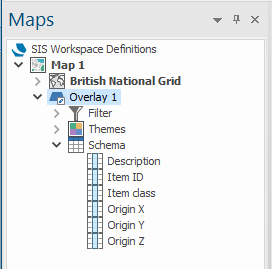
Each data column has an expression and a description.
- An expression can simply be an item’s property or it can be more complicated involving mathematical operators, spatial searching functions and database-joins onto named tables.
- The description can be related to the expression but can also be more meaningful to the user (e.g. Unique ID Number).
TIP: The data does not have to exist when you create the schema column. If there is no data, the table window will simply displays the columns with empty values.
Schemas are also used for:
- MapTips™: any number of the data columns can be defined as Map Tips.
- Themes: when you choose a property or expression on which to base the theme, the list you see is made up of the data columns of the schema.
- Item Properties dialogs: there is a Schema tab which shows the schema of the selected item’s overlay.
Schemas are named objects and can be saved in libraries. These objects can be seen in the Libraries Control Bar.
To create and edit a schema for each overlay, see also Overlays > Schema.
Schemas and item properties
The columns of the overlay schema are used on the Schema tab of Properties dialogs:
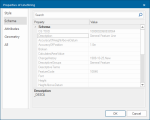
When an item is selected, you will see the schema of its overlay.
Schemas and table windows
Table windows use schema to determine column setup while items make up the rows.
The value in a cell is calculated by evaluating the column expression on the row item.